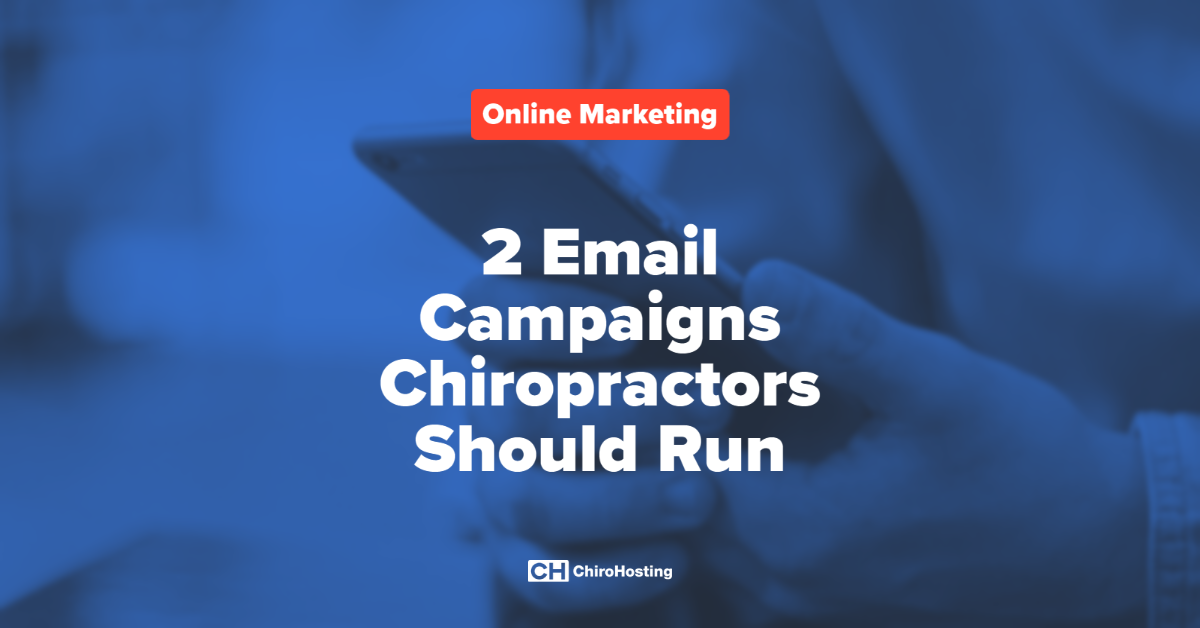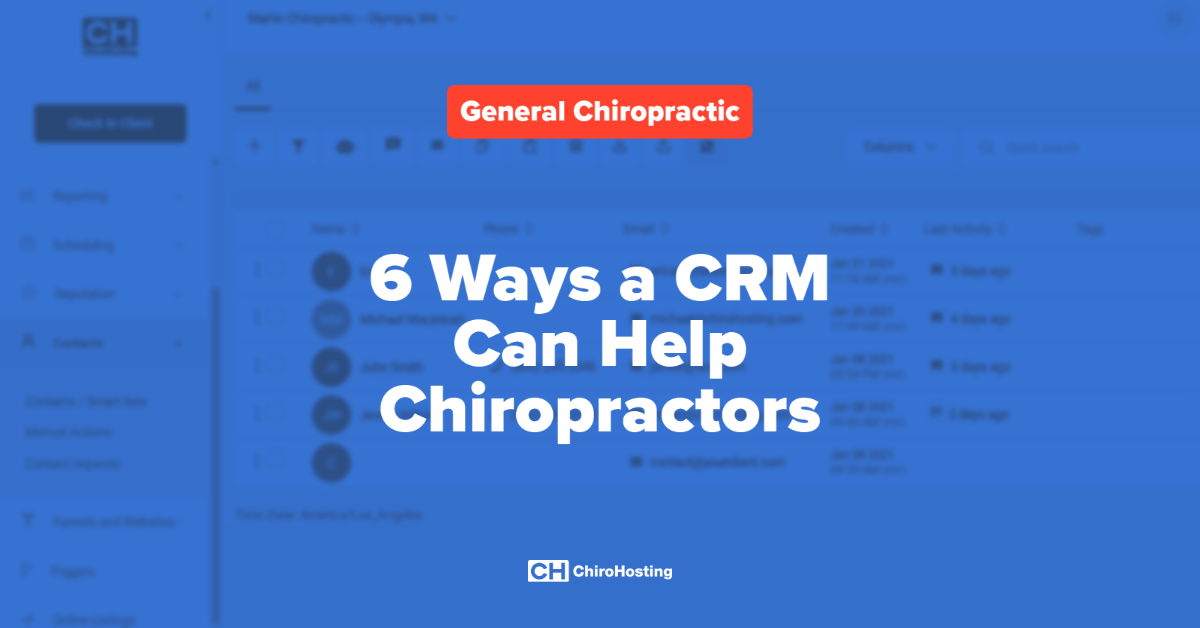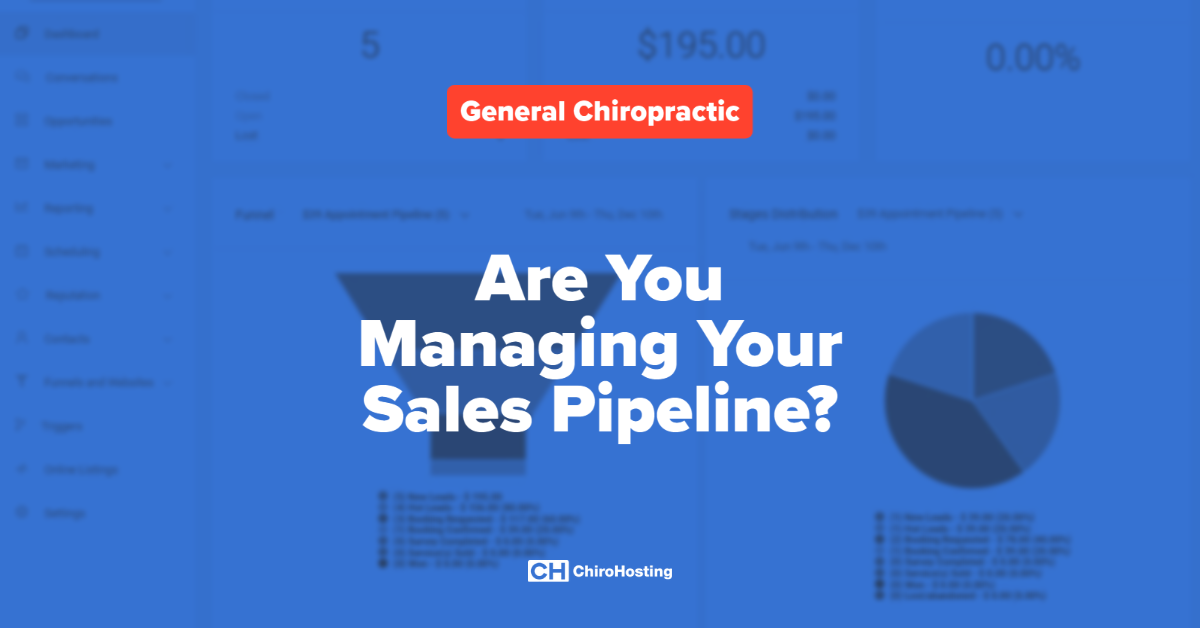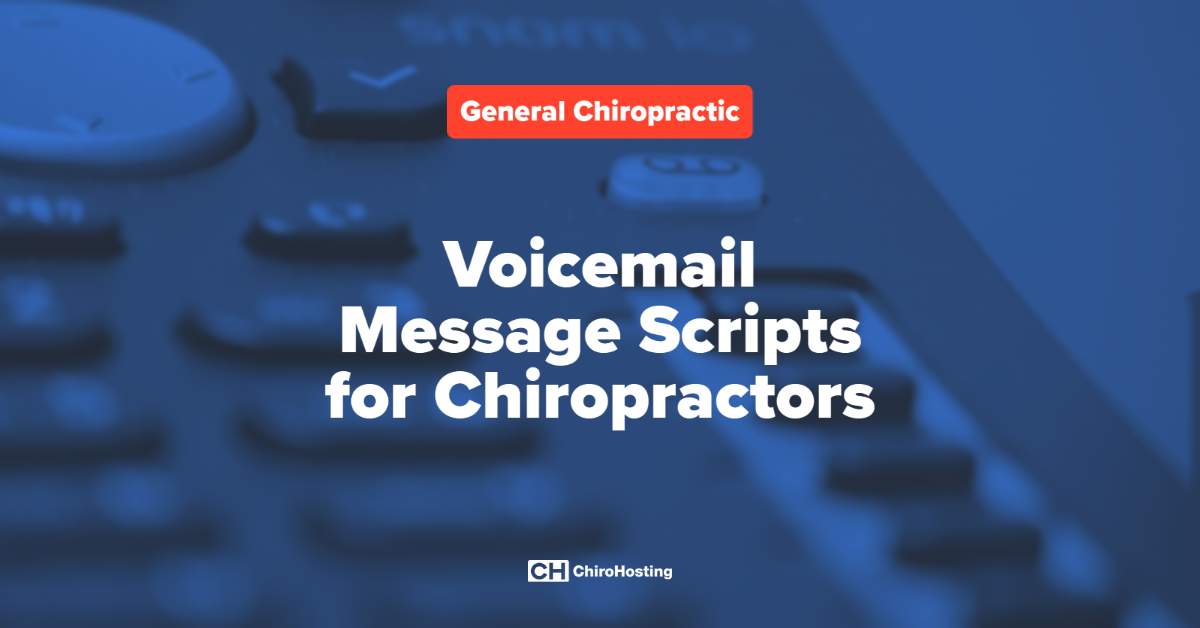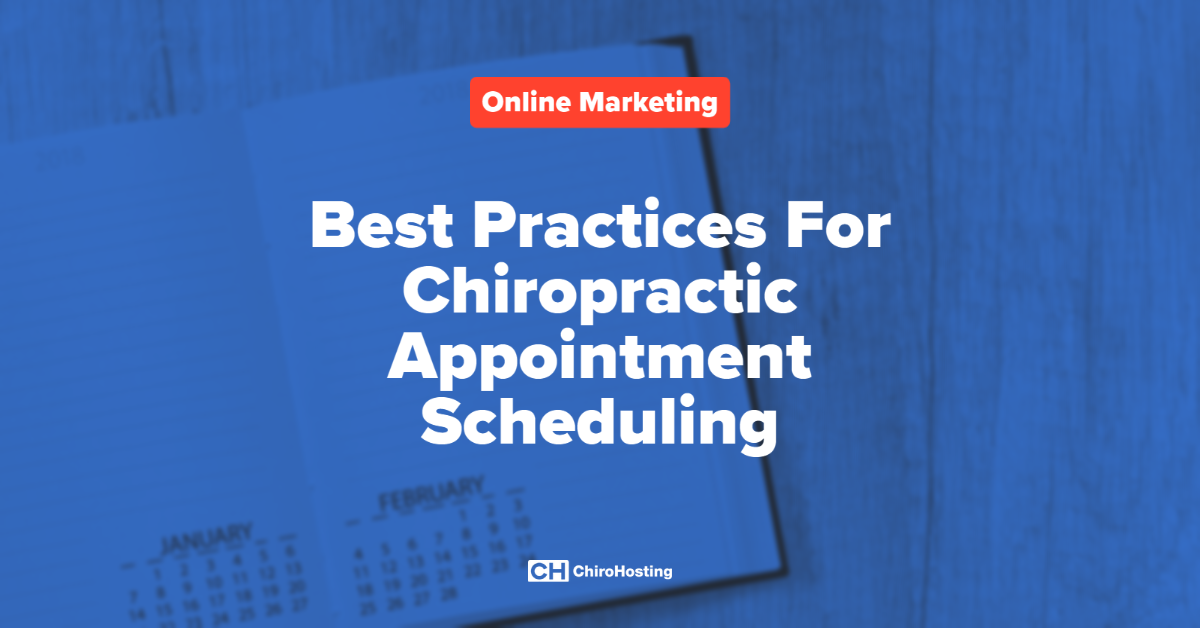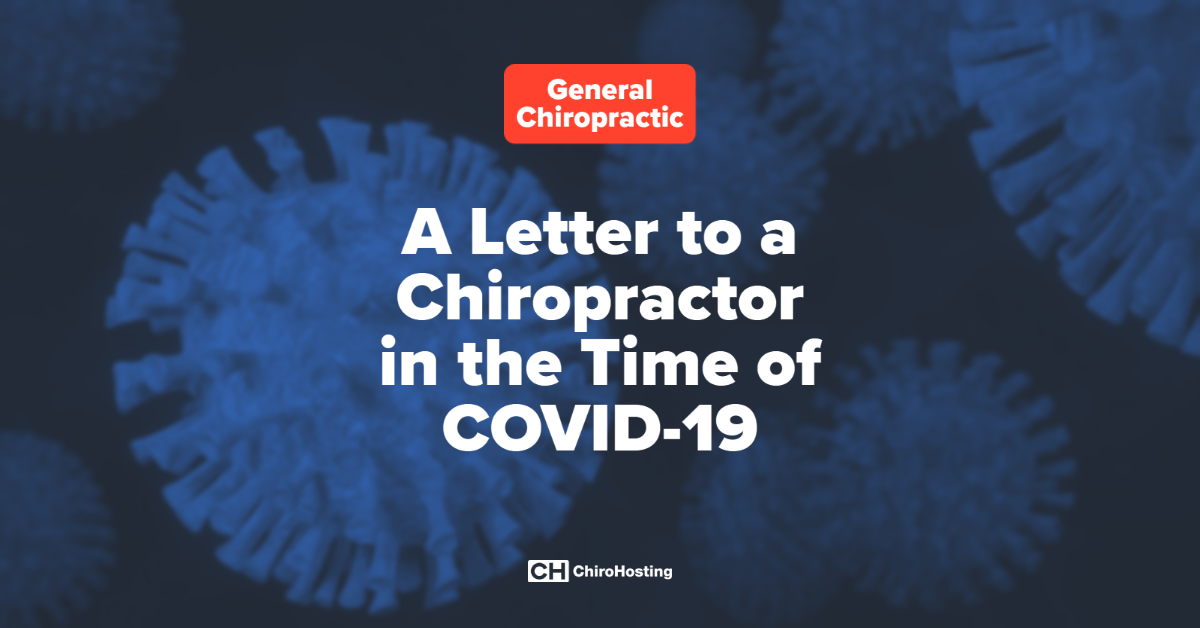We’re going to look at forms and how to optimize them. In our last blog post, we looked at landing pages, so forms are a good follow up.
The forms that we’re talking about today are your marketing forms and not your new patient intake forms. These forms are different from new patient paperwork. These are the types of forms that patients would fill out to book their first appointment or to sign up for your email newsletter.
If you can optimize your forms, then you’ll get more conversions. The more conversions you can get, the larger the pool of prospects you’ll have to turn into patients.
1. Keep it short
The less form fields the better. We recommend trying to keep it down to the following fields or a subset of these fields:
- First Name
- Last Name
- Phone
A study by Neil Patel found that he had a 26% boost in conversion rate when he removed one form field.
2. Only require the key fields
If for some reason you want to add more fields or even with the four fields listed above, you only really need to require email address. If someone doesn’t want to fill out their phone number or name, but will key in their email address and you make all fields required, then they are going to drop off before they submit the form. Just like you want to keep your forms short and sweet, you want to keep the number of required fields even shorter.
3. Put the form field name over the field
This one might seem odd to include, but an old, and still very relevant, study found out that form label placement matters. Here is what the researchers found:
Placing a label right over its input field permitted users to capture both elements with a single eye movement. Also, if a label indicated data that was very familiar to users—for example, their first name or family name—users did not fixate on the label separately to read it. They were able to view both the label and the input field in the same foveal area; thus eliminating the need for additional fixations and saccades.
Read the full study here.
4. Use progressive profiling
If you want to collect more information from a visitor over time, then we recommend using progressive profiling versus using longer forms. When you implement progressive profiling you can identify when someone has filled out a form on your website before. In doing so, you can avoid asking them to fill out the same fields over again, but rather you can present them with new fields. This way you don’t annoy your prospects by asking them to repeat themselves, but you're also able to collect new information. It's a win-win.
5. Send a confirmation email after a form fill
This final step isn’t so much about increasing the conversion rate, but rather about ensuring the quality of conversions. Sometimes people submit fake or bad email addresses on forms just to get an offer. If you make it so the offer is emailed to them after they submit the form, then this ensures they are submitting an accurate email address.
We hope these 5 tips are helpful in optimizing your forms. Feel free to reach out to us with any form optimization questions that you might have at support@chirohosting.com. We're always happy to help.