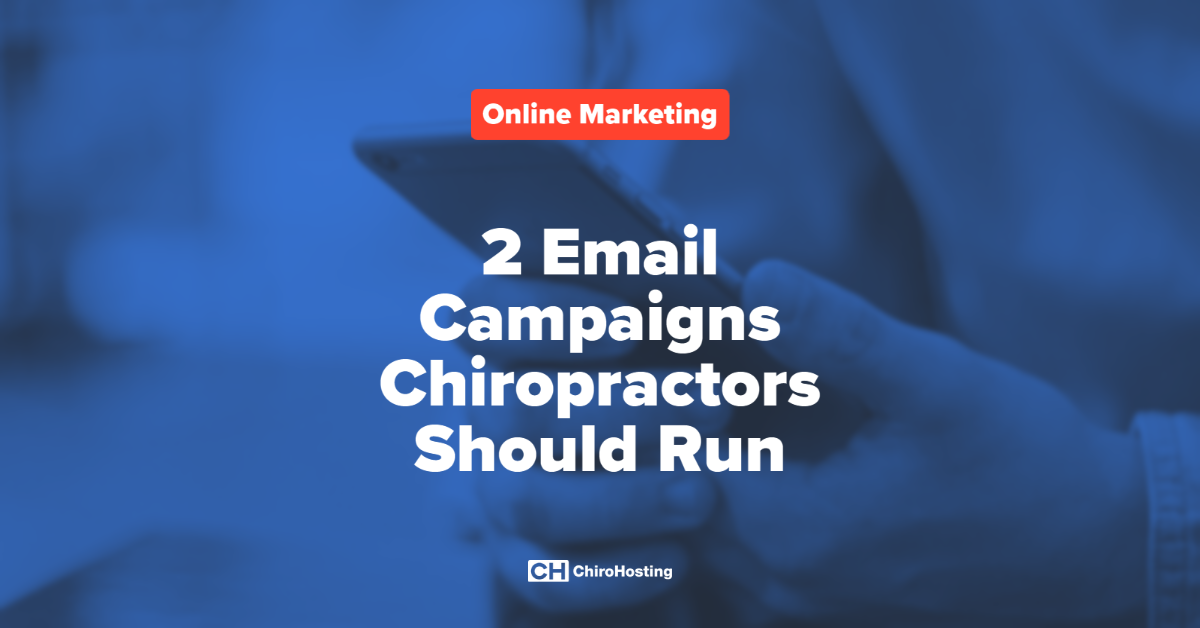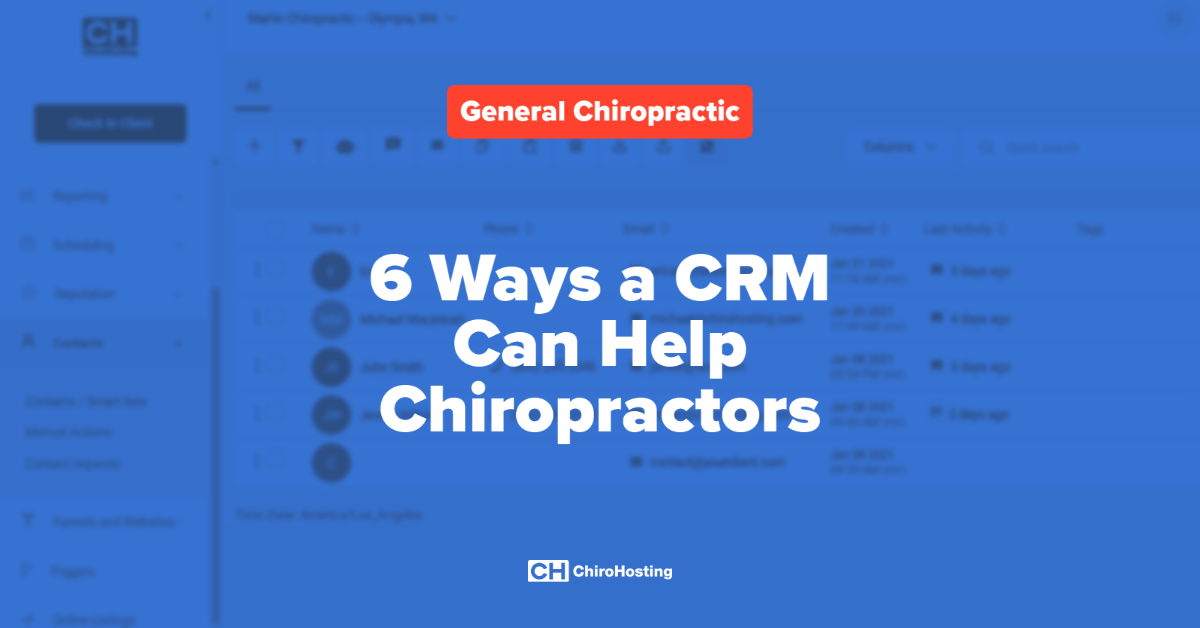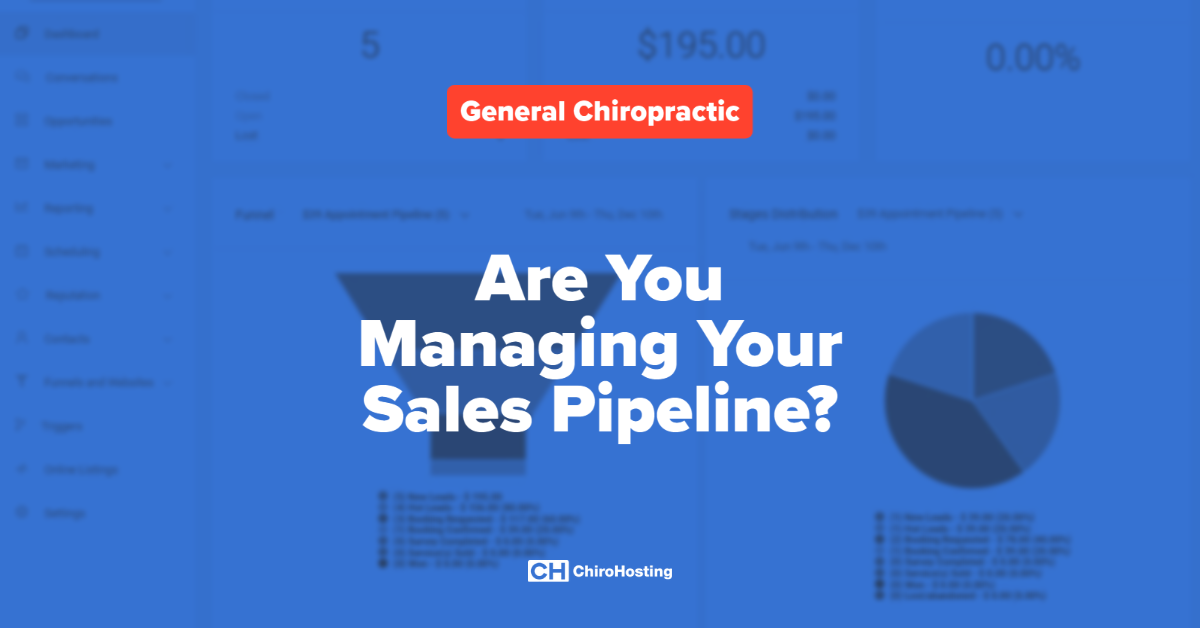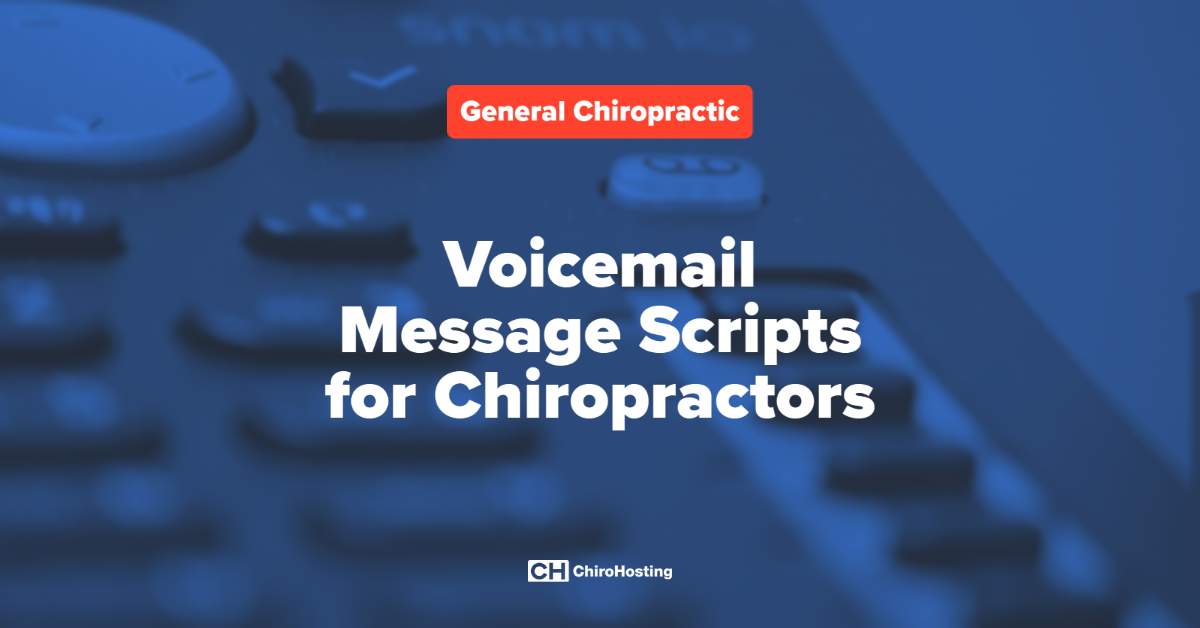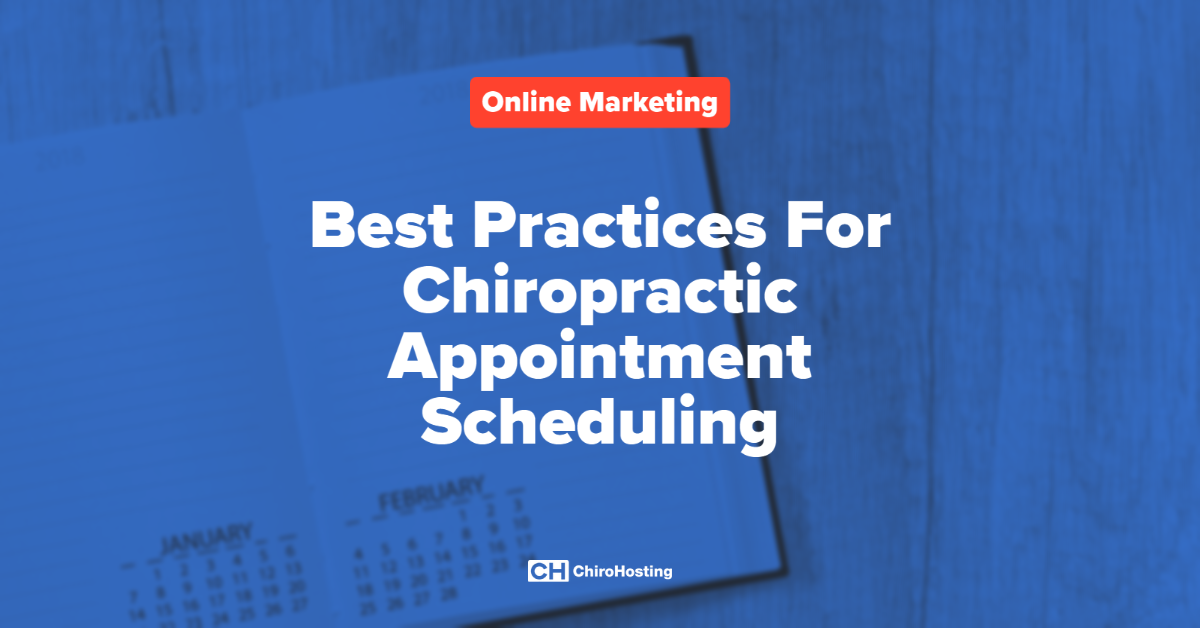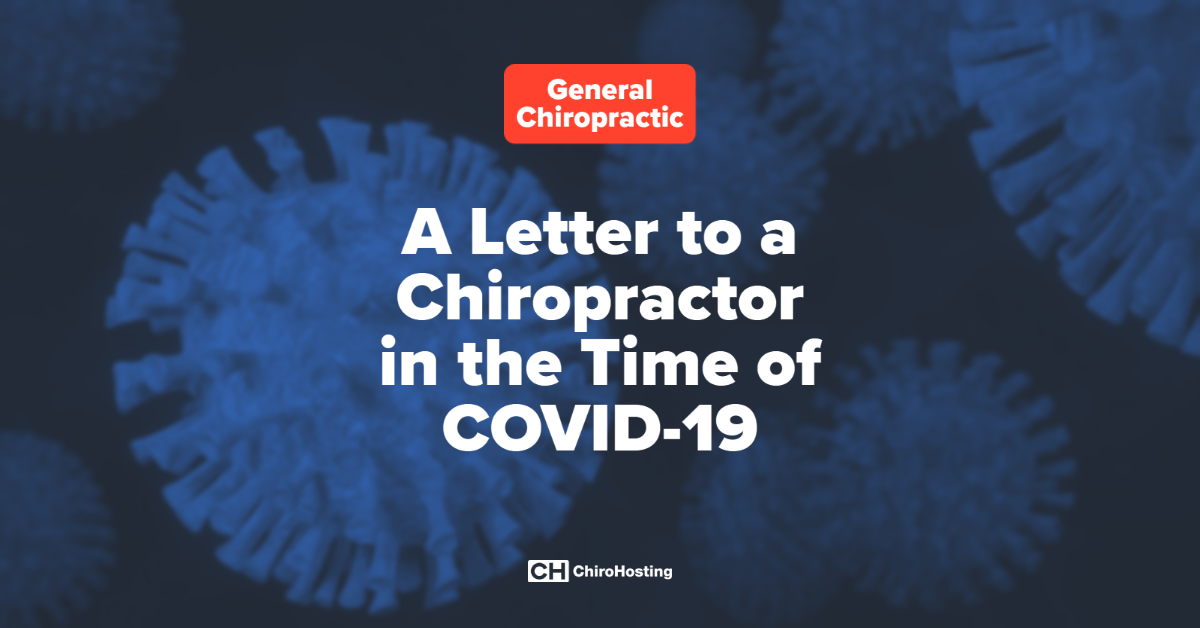Appointment scheduling is integral to any chiropractic practice. There is no one-size-fits-all approach, but rather different practices handle it in their own ways. Here are some of the most common.
- Call in to schedule an appointment
- Use a form on the website as an appointment request
- Use a scheduling software
- Schedule appointments during in-person appointments
- Schedule appointments via social media
Let’s take a deeper look at these methods and ways that you might be able to improve your processes for each one.
Call in to schedule an appointment
This is one of the oldest, most common ways that patients schedule chiropractic appointments. Whether they got your phone number from a Google search, a print advertisement, or perhaps a referral from a friend, they all have one thing in common - they pick up the phone to call your office.
Your practice should be ready to handle phone calls. Here are some pointers:
- Make sure your assistant and front desk staff are well trained. This should include always asking where they heard about your practice.
- Have a way to take voice messages if no one is available to get the phone. Make sure the voice greeting is clear.
- Consider setting up call tracking especially if you’re running marketing campaigns and paid advertising. This way you can get insight into what ads and keywords are converting.
Use a form on the website as an appointment request
Some patients might prefer booking an appointment on a form via your website versus over the phone. You’ll want to make sure you provide this option as well. Here are a couple of ways you could go about it:
- Provide a simple form. This approach is the easiest for a number of reasons, if you keep the form short and sweet and don’t include questions about personal health, then you don’t have to worry about HIPAA compliance.
- The shorter the form the better. Try to keep it to the essential fields only and collect more information later.
- Provide a field for a phone number and email address, but let your patients tell you their preferred form of follow-up communication from your staff.
Use a scheduling software
Today, there are a lot of scheduling options out there. You’ll want to check with each provider to see what sort of functionality they offer and whether or not they are HIPAA compliant.
Some scheduling software are part of a larger operational software platform that help chiropractors do much more than just manage appointments with other functions like telemedicine, charting and billing. Whereas, other scheduling software are sometimes bundled with marketing platforms. Finally, some software are completely standalone and you can just add the scheduling functionality with these.
We recommend looking at a few options to see what software is the best fit for your practice and your use case.
Schedule appointments during in-person appointments
This is a classic one right up there with calling on the phone. Make sure your practice has a process in place to let patients easily schedule their next appointment when they are waiting for or leaving their current one.
It’s not only great to schedule them electronically, but it’s also nice to have a physical reminder or leave behind like an appointment reminder card.
Schedule appointments via social media
With social media becoming more mainstream and popular, some people are starting to expect to be able to easily schedule appointments directly from social media. Some software includes options to add scheduling to your social media accounts. However, if you aren’t using one of these tools, you can always add your phone number and a link to your website or booking form to your social media accounts so patients can easily book an appointment.
As always I hope this blog post was a helpful read. Thinking of adding or updating your scheduling? Ask us about our scheduling software.