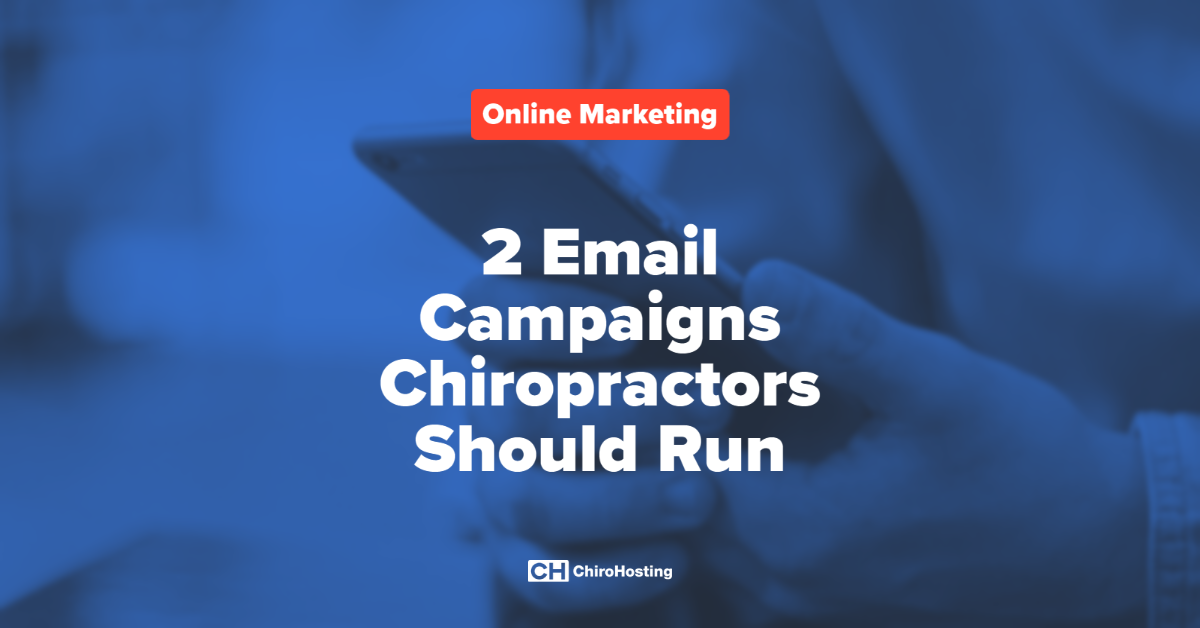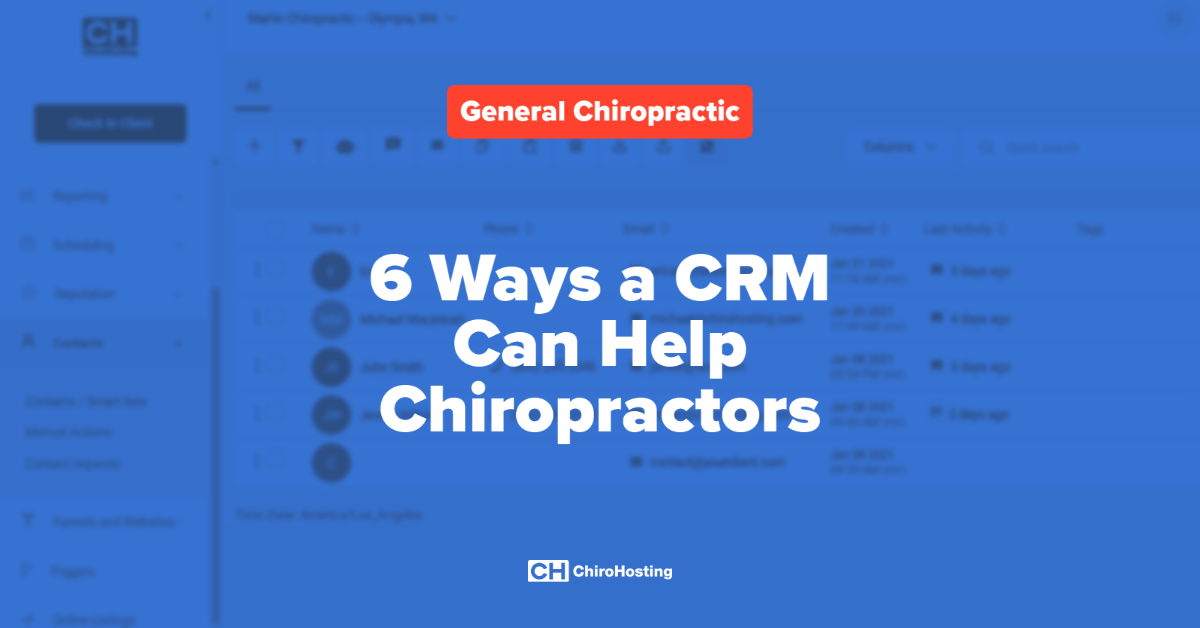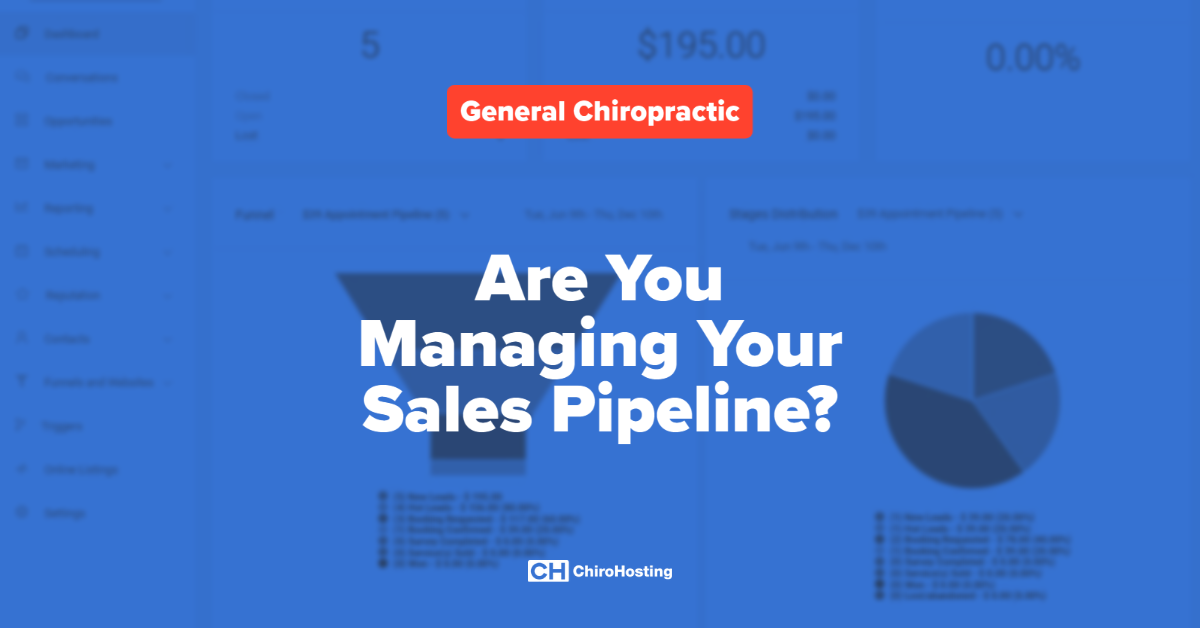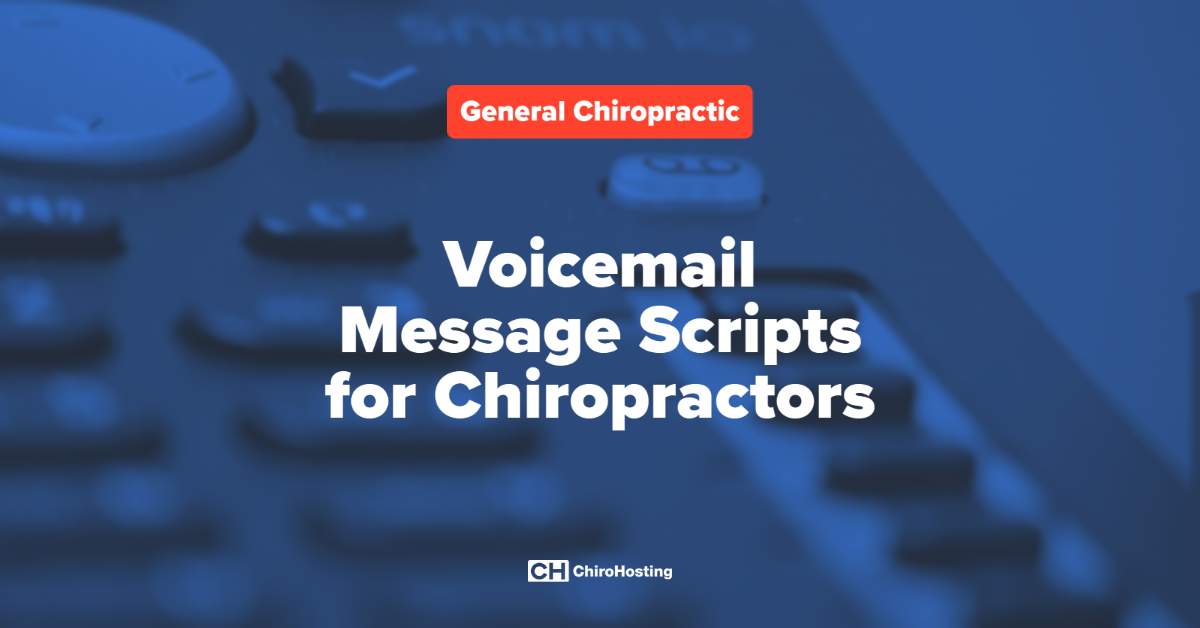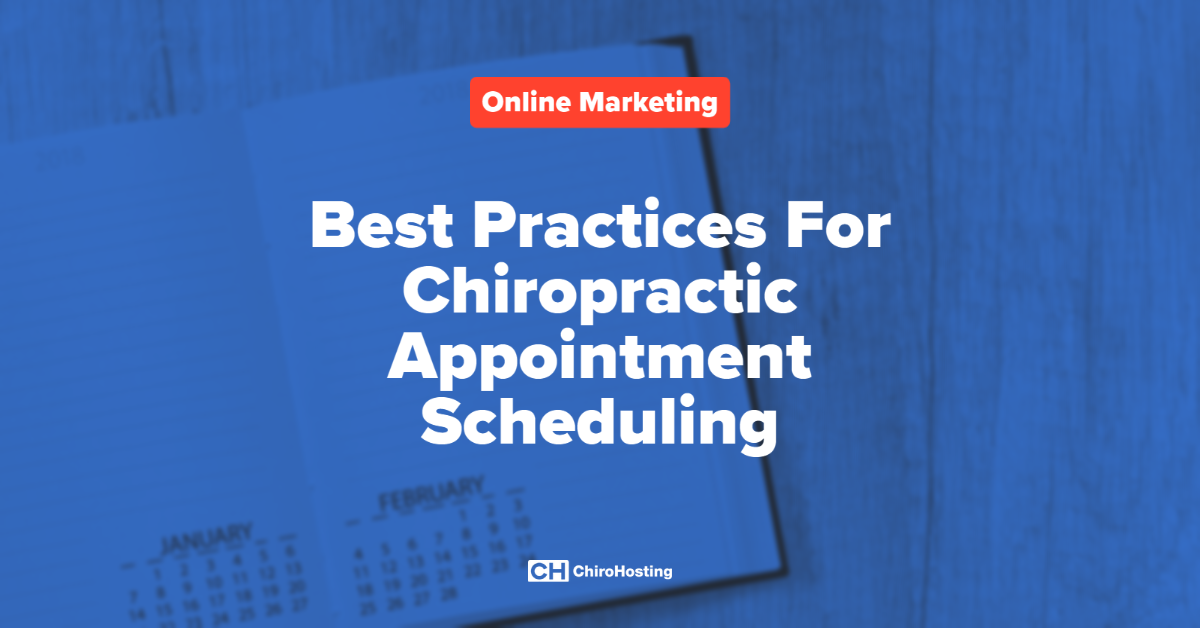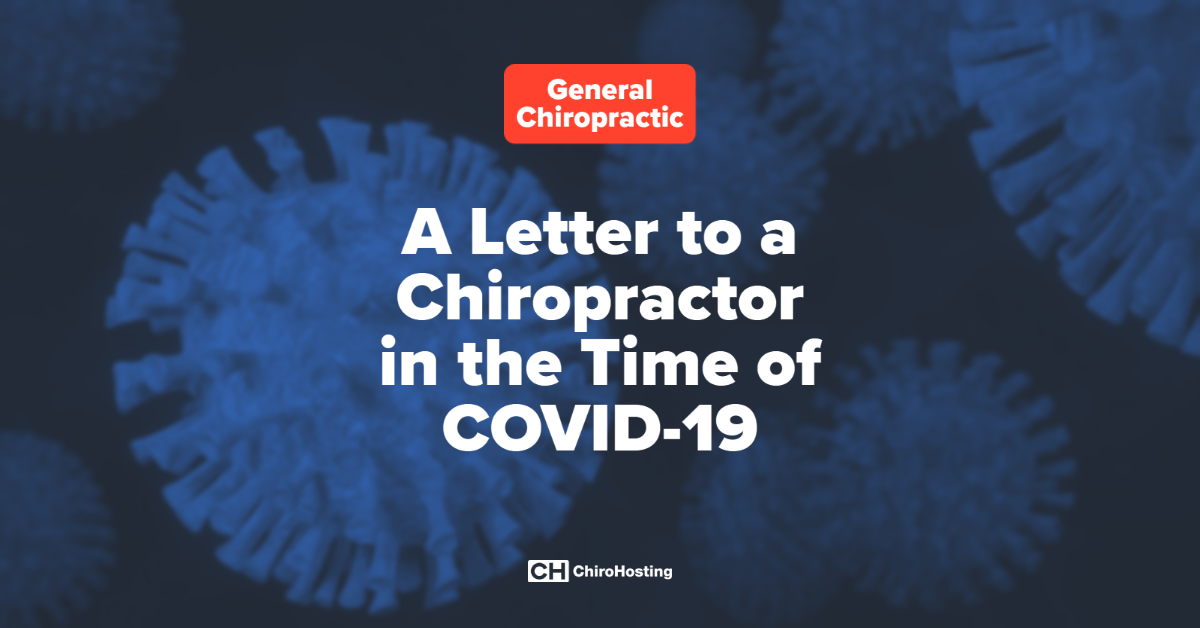If you have a business large or small, no matter the profession, then you need a website. In addition to your website being easy to read and navigate, you must include a channel for new and existing clients to communicate with you - like a contact form.
Contact forms allow your website visitors to message you through your website without having to call. It also allows you to avoid displaying your email address. Additionally, contact forms provide structure and clearly inform visitors of the required and optional information that you need to collect in order to help them.
Contact forms bring you closer to your patients and are extremely convenient for your visitors to use. Below are a few more reasons to use a contact form on your website and how you can increase your conversions.
Professionalism
A website with a contact form is immediately enhanced and looks professional. Make sure to place your forms in areas that are easy to find. Also, use standardized styling - your contact forms need to be easy to understand and submit.
Security
If you publish your email address on your website then you introduce spammers and unwanted email inquiries. You don't want an inbox full of annoying promos and offers.
24/7 Availability
The contact form is always available, even when you are not. Regardless of your office hours, a website visitor can leave you a message through your website's contact form any time of day.
Furthermore, many patients prefer to avoid making phone calls. Providing an online form is makes you available in the preferred medium of those patients.
Stay Organized
Having a contact form allows you to consistently track who has contacted you, when they contacted you, what page they were looking at on your website, and how they would like you to help them. That's hard to top.
For example, ChiroHosting's N8 Chiropractic Websites include an "Inbox" that displays a nice tidy list of every submission from your contact forms.
No More Outdated Email Addresses - It's Time to Look Professional
If you must communicate with a client via email, I strongly urge you to refrain from using your AOL, Yahoo, or Comcast.biz email addresses for professional use. Some of these are old, outdated, and look extremely unprofessional.
In the cases where you do need to give out your email address, you don't want to say it is:
johnsmith@yahoo.com or janedoe49@aol.com
No, you want to appear professional and using more current systems. In order to appear more professional and help people remember your brand, use email addresses with your domain. Good examples include the following addresses:
info@yourdomain.com or dr.smith@yourdomain.com
Consider the impression that your email address makes to your clients. And, be sure to use email responsibly and always adhere to the governing standards of your profession and region.
Start Getting Contact Form Submissions
Let us help you set up a professional chiropractic website for your practice and start collecting contact form submissions. Contact us today to discover how to attract new patients online.