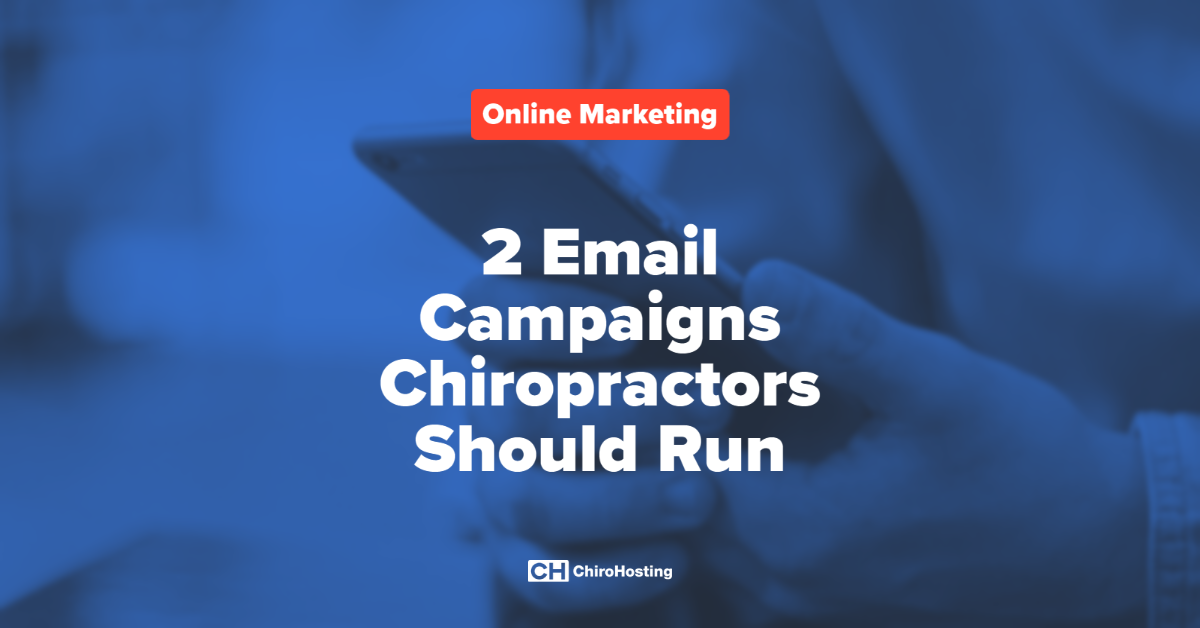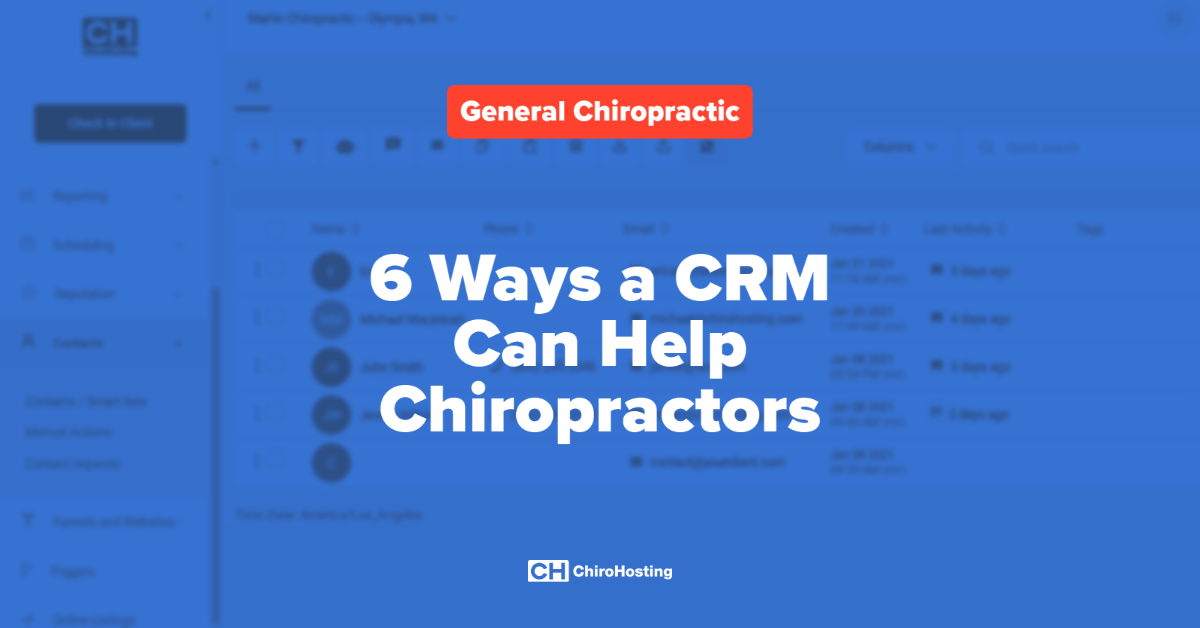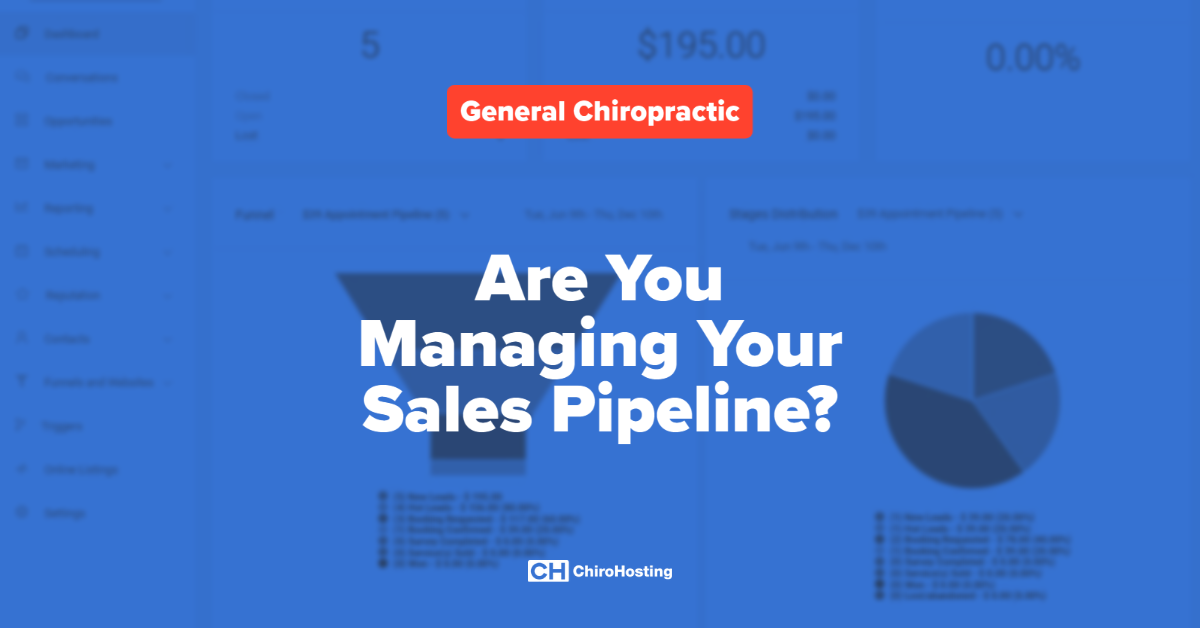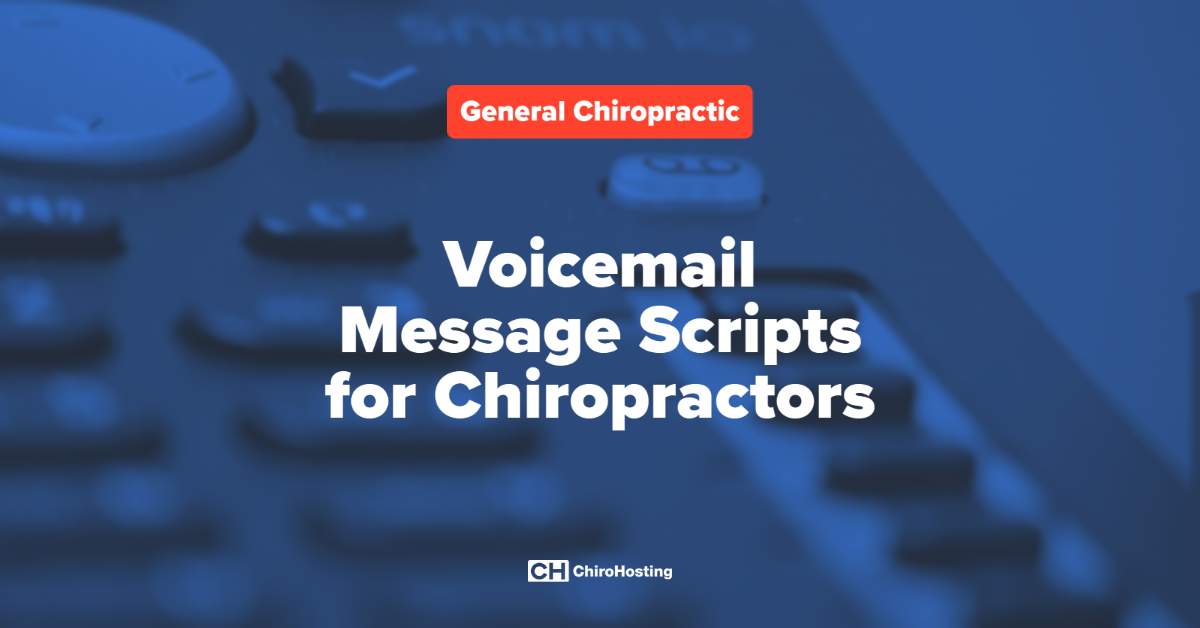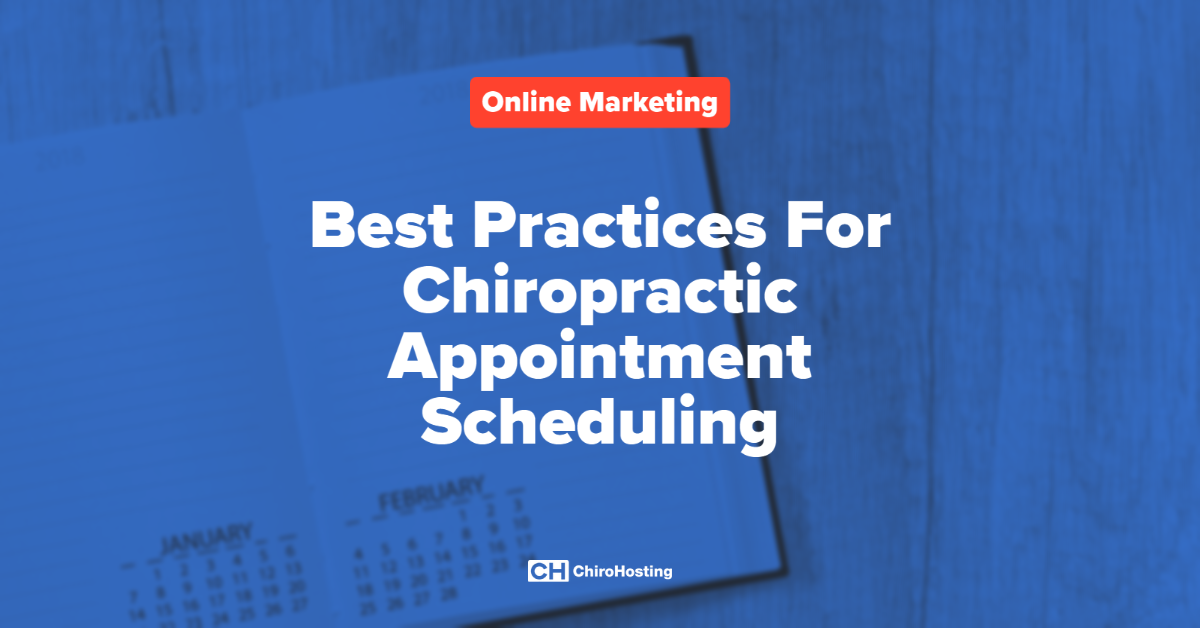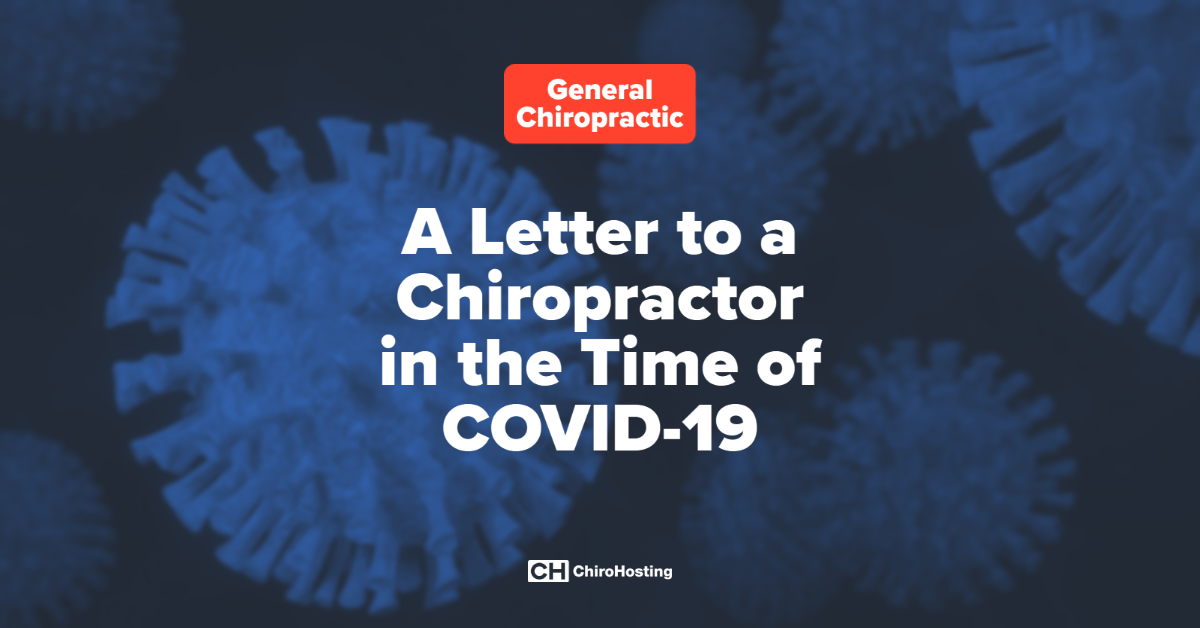In this blog post, we’re going to look at what Core Web Vitals are and how you can optimize your chiropractic website to improve your metrics.
Core Web Vitals include stats around loading, interactivity and visual stability of websites. In May 2020, Google hinted at using these metrics alongside other user experience metrics to help determine search rankings.
Image Source: Search Engine Journal
Here is how Google defines each of its Core Web Vitals:
- Largest Contentful Paint (LCP): Measures loading performance. To provide a good user experience, sites should strive to have LCP occur within the first 2.5 seconds of the page starting to load.
- First Input Delay (FID): Measures interactivity. To provide a good user experience, sites should strive to have an FID of less than 100 milliseconds.
- Cumulative Layout Shift (CLS): Measures visual stability. To provide a good user experience, sites should strive to have a CLS score of less than 0.1.
Now, in more normal speak, here is what each Core Web Vital means:
- Largest Contentful Paint (LCP) is all about page load speed. You want your website to load quickly. If you’ve ever been to a site that loads slowly, you know how frustrating it can be. So frustrating that you might end up leaving the site after a couple seconds.
- First Input Delay (FID) relates to interactivity. How long does it take until a website visitor can interact with a site - click on links, buttons, etc. How frustrating is it when a site partially loads and you aren’t able to click on a link, the menu or a button?
- Cumulative Layout Shift (CLS) has to do with visual stability. Do any of your pages have content that moves in an odd way? If so it’s likely due to visual component dimensions, font rendering or some sort of third-party ads or widgets that might be messing with sizing. But whenever this happens, it can be a bad experience for the user.
Google is placing a larger emphasis on these Core Web Vitals when it comes to search rankings because the search giant has continued to place more emphasis on user experience. The Core Web Vitals directly impact user experience. If a page loads slowly, content takes too long to become interactive or visual bugs plague a site, then the user will not have a good experience and the website is going to be docked.
It may have been a year ago that Google introduced these Core Web Vitals, but the Page Experience algorithm will be here soon. It will start rolling out in June 2021. If you haven’t optimized your chiropractic website for these Core Web Vitals, don’t worry there is still time.
Let’s look at some pointers for how you might be able to go about improving your site in these areas. The easiest one is:
Hire a website provider that will handle this for you
This one seems like a common sense solution, but you'd be surprised at how many chiropractors try to manage stuff themselves or hire a web designer to build an initial website, but don't keep up on the regular maintenance or SEO improvements.
With that said, you're a busy chiropractor. You went to school to help your patients live their best lives not to manage websites. You can do a cost benefit analysis, but it probably makes sense to hire an expert to help you with your Core Web Vitals for your chiropractic website.
But if you want to handle it yourself or work with someone to help you, here are a few things you can do.
Use the tools Google recommends to analyze your vitals
Google recommends these tools:
- Lighthouse
- PageSpeed Insights
- Chrome DevTools
- Search Console
- web.dev's measure tool
- Web Vitals Chrome extension
- Chrome UX Report API
I personally like the PageSpeed Insights tool, which is a Google developer tool. PageSpeed Insights give you an overall score, more detailed lab data broken down by components, opportunities for improvement and other diagnostics.
Make changes to improve your score
Many of these tools will offer recommendations or opportunities for improvement, you’ll want to make sure you implement these. Here is an example of what some opportunities look like from PageSpeed Insights:
These opportunities and diagnostics will vary on a site by site basis so your site might have some overlap or completely different recommendations to this example. Regardless, you’ll want to take these to heart and make changes. You can prioritize based on time savings. In the above example, you’d want to prioritize eliminating render-blocking resources since it will offer an estimated time savings of 3.15 s which is far greater than removing unused CSS and removing unused JavaScript. But you’ll also want to make sure you tackle those items as well.
Continue to regularly monitor your vitals
Bookmark your favorite tool and add a note to your calendar to continually run diagnostics on your Core Web Vitals and make updates as necessary to improve your website performance. Try for once a month, but once a quarter or twice a year is also fine. If you don’t handle your website, ask your website provider or developer to manage this for you and report regularly on your Core Web Vitals, what changes they are making to improve them, and what impact those changes have made.
Not sure how to take care of your Core Web Vitals?
Don’t fret! We’re happy to help. We’ve been developing a new website platform that is designed to excel when it comes to Core Web Vitals, Page Experience and traditional SEO metrics. Want to learn more? Email us at support@chirohosting.com or call us at (800) 295-3346.