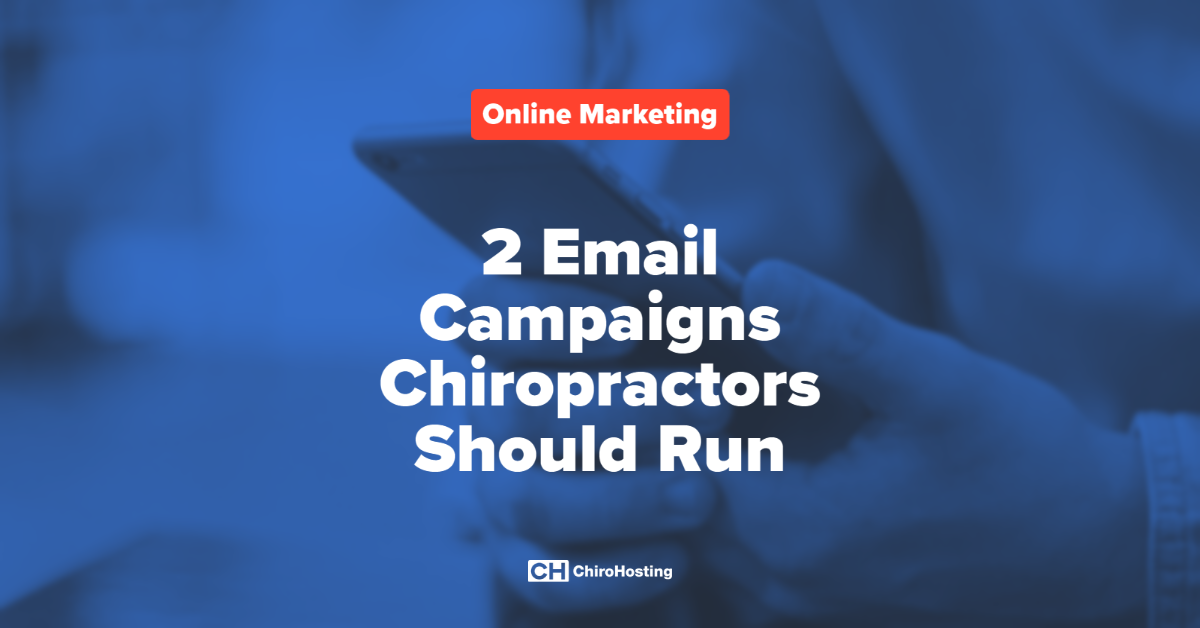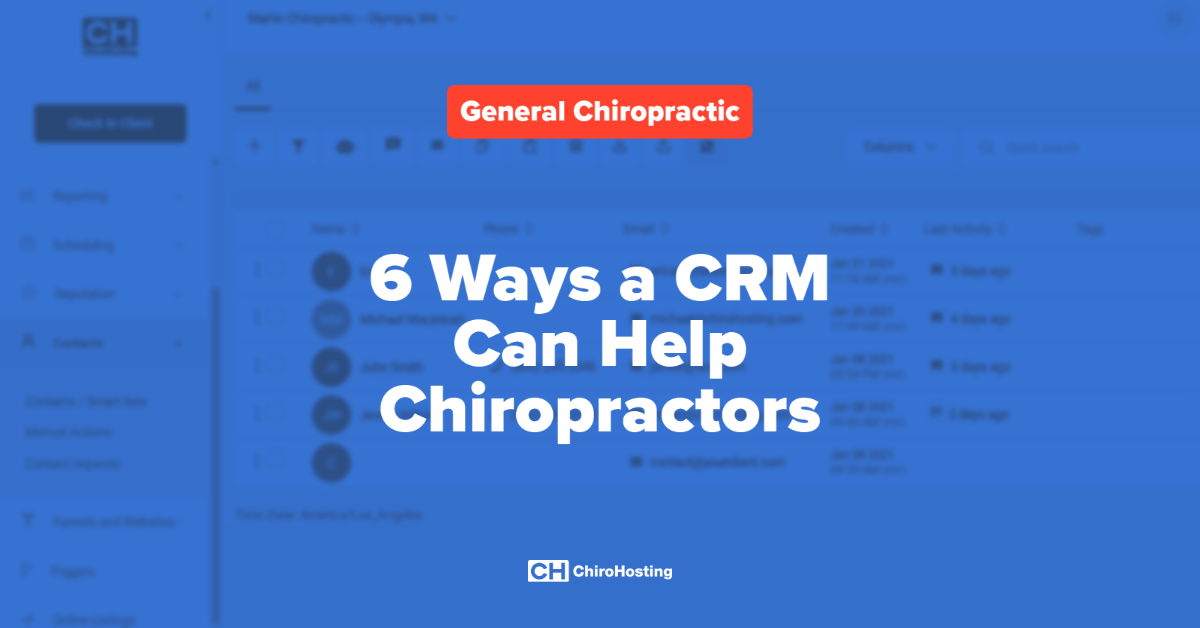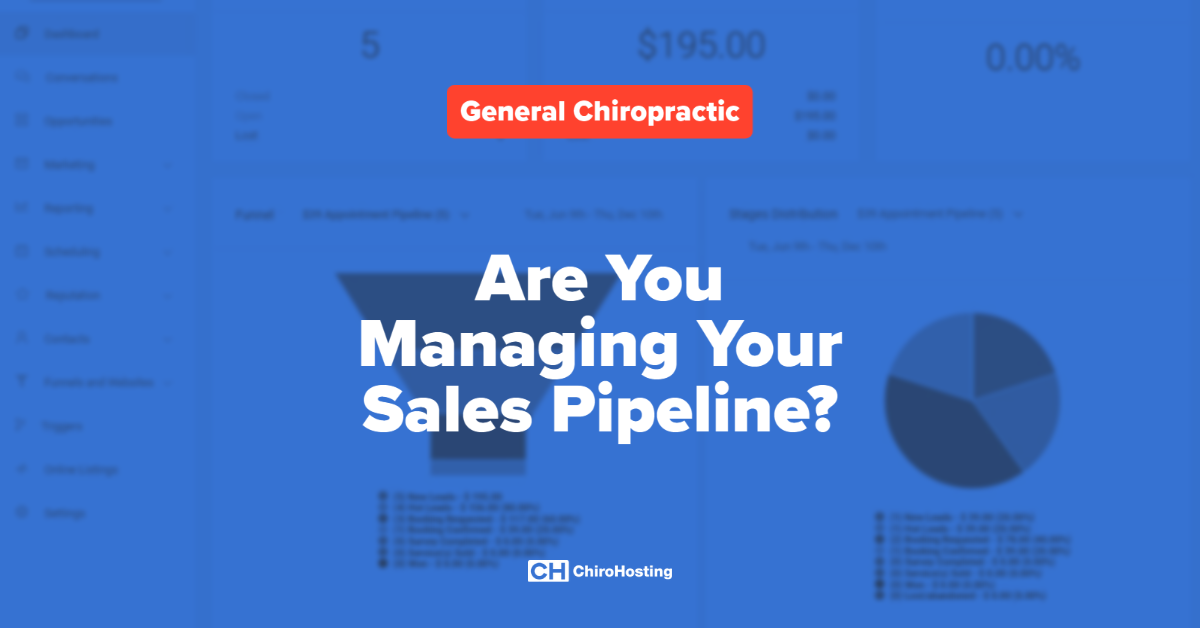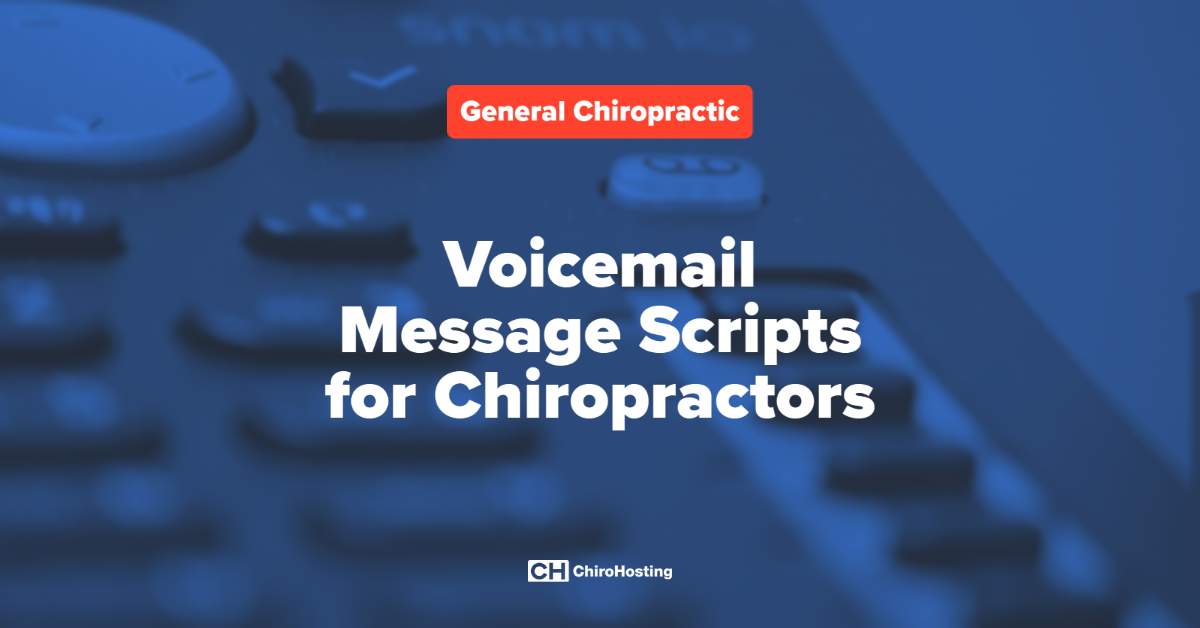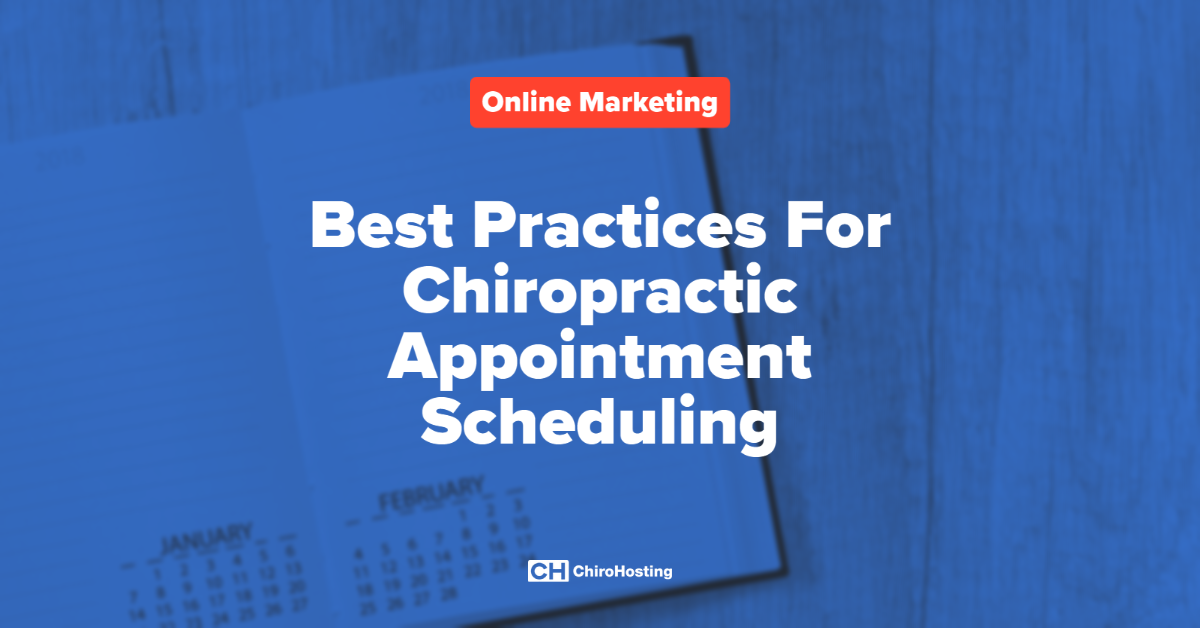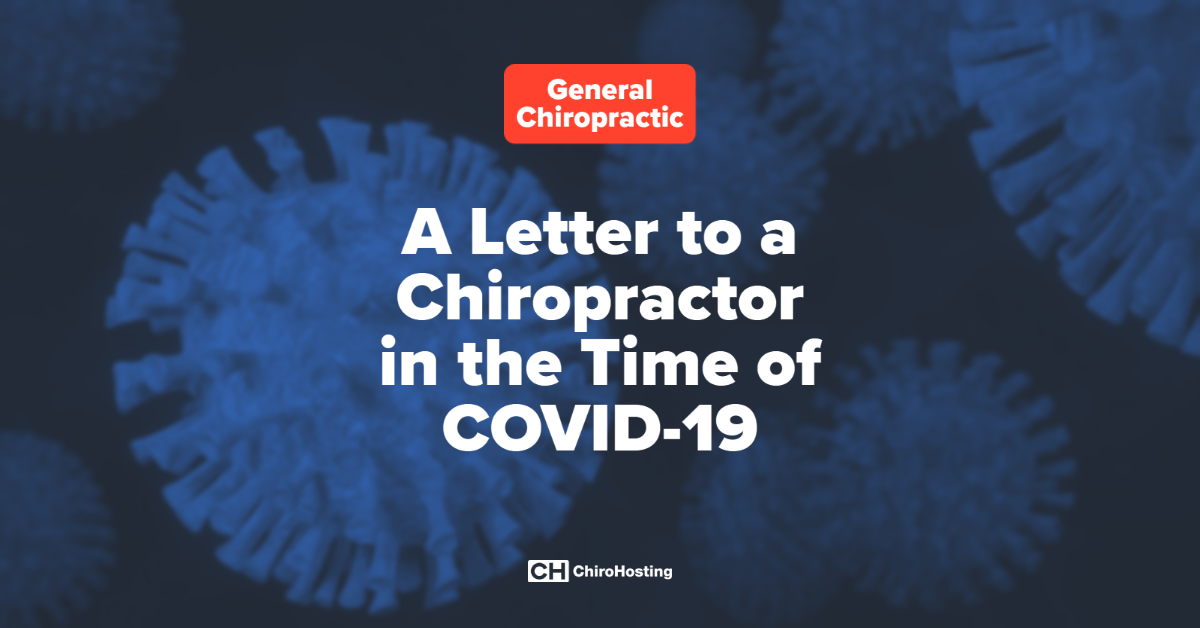Have you ever seen anything strange on Google Maps? We're not talking "Here be dragons" just business pages ranking higher than they should, or showing up in areas where you know they don't exist.
Have these profiles ever showed up before your own Google listing?
If so, you have a spam problem.
In this article, we'll cover some common forms of Google Maps spam so you know what to look for next time you search 'chiropractor near me' — This is good practice to get a sense of your ranking, and you should test this search query from a mobile device in various parts of the town where you're located. Local searches key off your location, so a search from your office will probably yield different results than a search 5 miles away.
Common Forms of Google Maps Spam
1. Keyword Stuffing
This is the technical term for adding extra keywords to a business name in order to get it to rank higher. Google My Business pages are meant to be a 1-to-1 reflection of an actual business, so a practice named 'Peak Chiropractic' should not be titled 'Peak Chiropractic Denver Colorado Auto Accident Injury Center'.
Unfortunately, Google does very little to police Google Maps spam, and this is the most common policy violation that often goes unnoticed. Even successful spam control efforts can be undone by the spammer if they're dedicated to adding the extra keywords back to a page name.
That's why you need to stay on top of this!
Reporting spam often demotes pages that were ranking higher artificially. And while it may be tempting to take advantage of keyword stuffing yourself, there is always the possibility that Google will retroactively punish businesses for policy violations in the future.
2. Fake Address or Service Area
Chiropractic offices will often show up on Google Maps where they aren't physically located. This can happen for several reasons, some of which are benign. Sometimes map pins are placed in a street or an intersection instead of an actual building. Google Maps may also generate a page for a new address while an older page still exists. Both of these situations only matter if they are affecting your own business.
The real problem is when businesses intentionally create spam listings using addresses or service areas where they aren't physically located. We've seen businesses that already have a primary listing create duplicates pages for surrounding cities. There was even one chiropractor listed at a UPS store because their office was on the outskirts of town and they wanted to capture more downtown leads!
This type of spam is more malicious and takes more evidence to report. You may need a marketing professional to handle the follow up process, which can take up to 2-3 months.
3. Fake Reviews
When you've spent a lot of time and effort asking patients for reviews, it can be frustrating to see another business quickly shoot past you with 50+ reviews. Most of the time these reviews are legitimate, but occasionally you'll see reviews that seem off or totally random.
The good thing is that Google doesn't delete anything, so there's a record if a user has history of leaving fake reviews. Most of these profiles are also set up by bots, so you'll tend to see the same review text on multiple pages. To check this, just click on the reviewers name, and Google will show you all of their previous reviews.
Don't have time to monitor? Leave that to us!
ChiroHosting is committed to delivering excellence to our clients, and anyone with a Chiropractic Online Marketing Plan has access to their very own dedicated Account Manager.
Fighting spam on Google Maps can feel like a game of whack-a-mole, and it helps to have a professional on your side who knows how to report the spam to Google in a way that gets accepted. If you see spam in your local results, please do not hesitate. Call us today to see how we can help!
{{cta('73e1e59f-9d76-425c-bc7d-33044e1940eb','justifycenter')}}