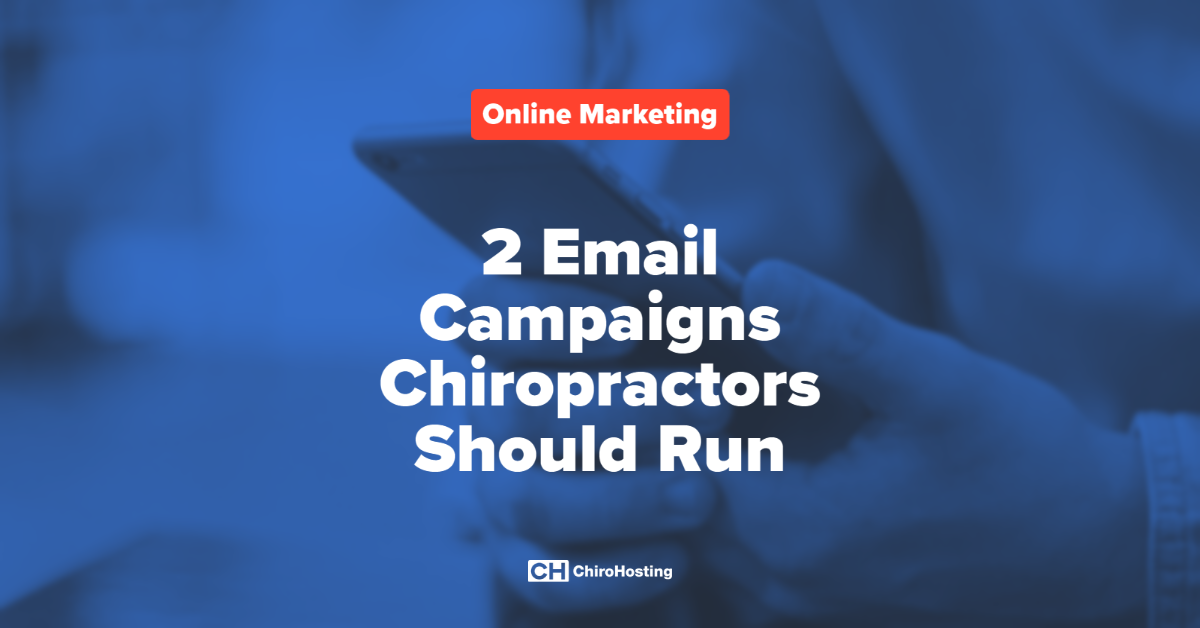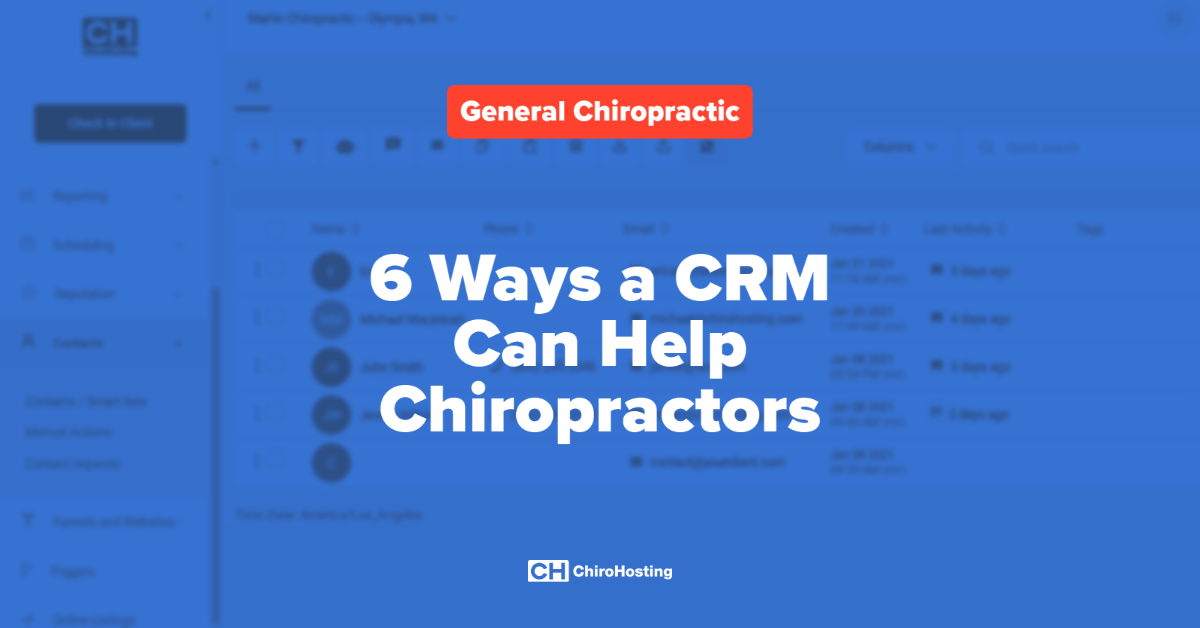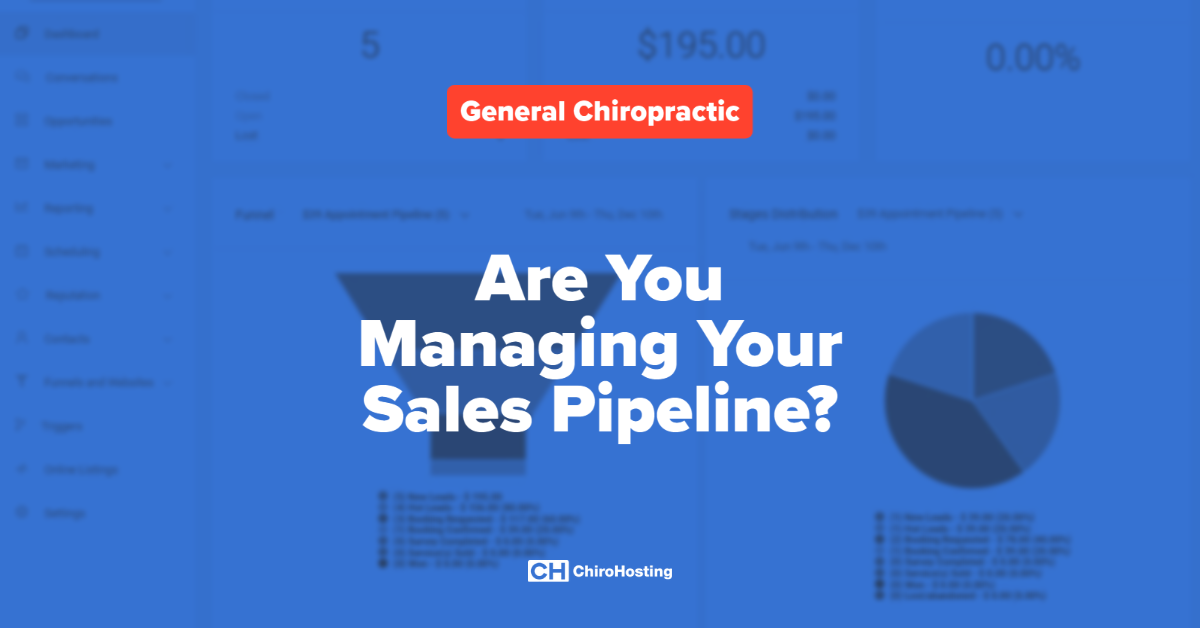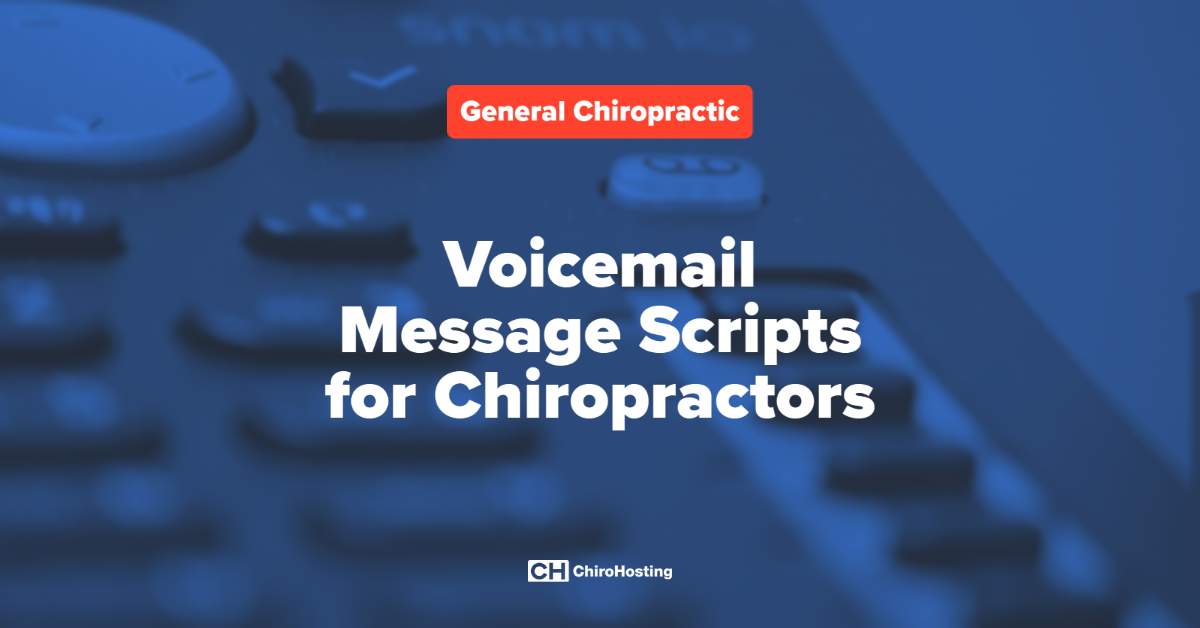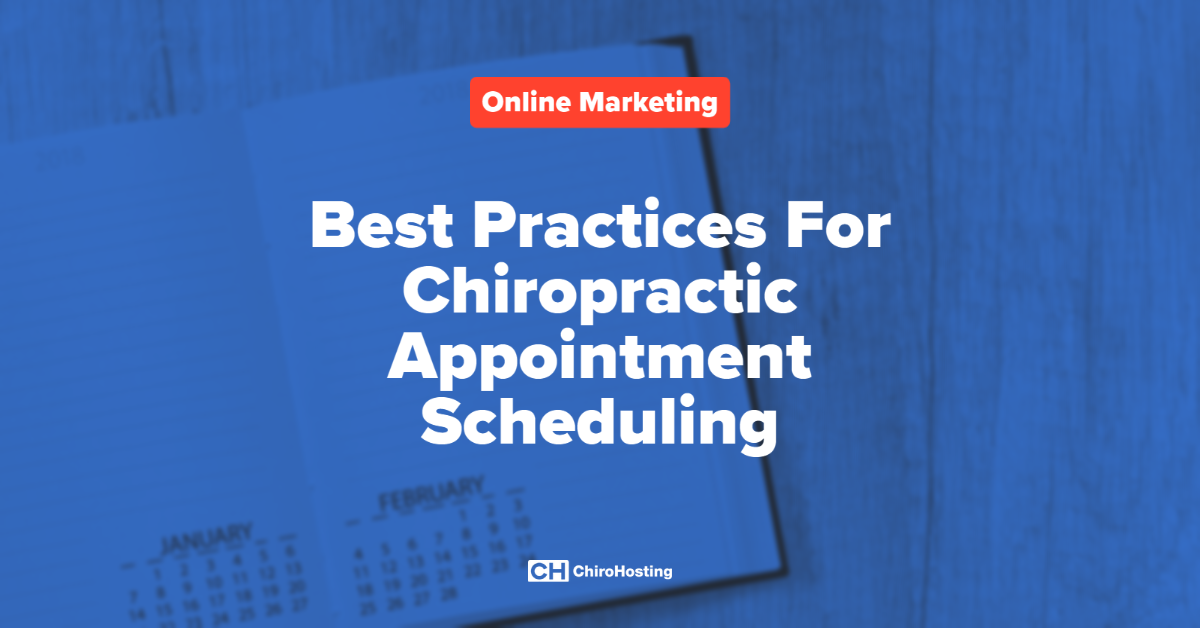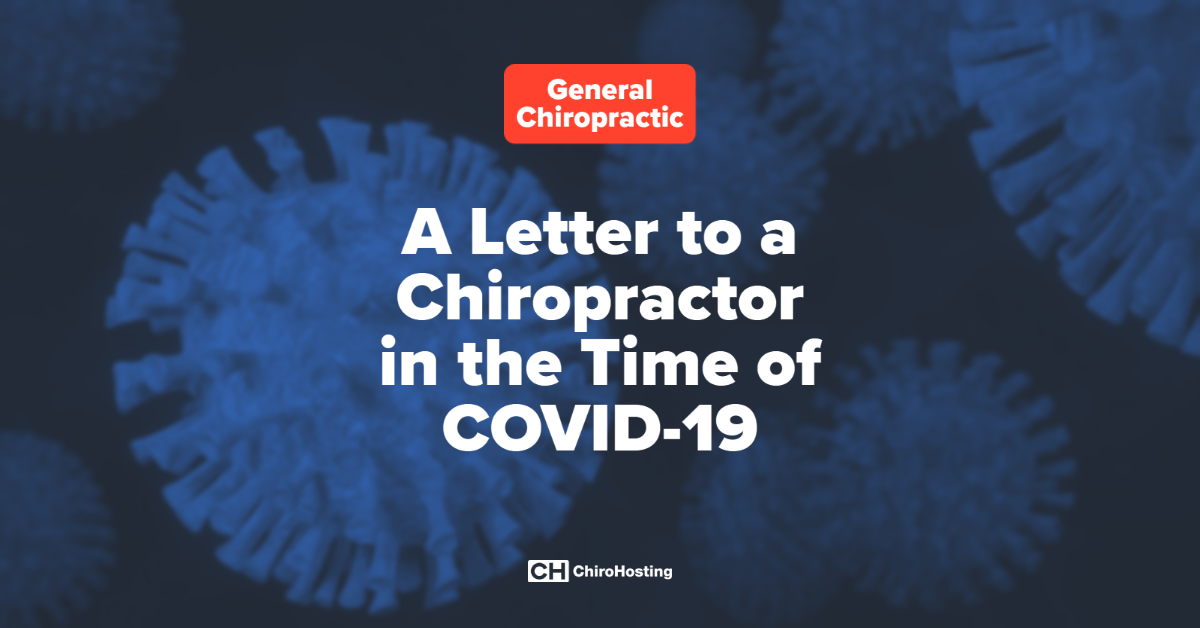Is your chiropractic website optimized for Google’s Page Experience algorithm? This blog post will help you answer that question.
Google is the largest search engine and it accounts for 76% of all desktop search traffic and 86% of all mobile search traffic in the world. With that being said, it’s important to rank well on the search giant. A large factor that plays into your ranking will be how well your website is optimized for Page Experience, which is second only to relevant content.
Google aims to rank the pages with the best content overall, but when content is similar between pages, then Page Experience will help act as a tie breaker. As a chiropractor, your content will likely be similar to other chiropractors since you’re in the same field, but you can stand out from the competition by providing an exceptional Page Experience. It's important to rank on the first page because traffic drastically drops after the top ten results. Higher search rankings equal more phone calls and patients in the door.
Google defines Page Experience as:
Page experience is a set of signals that measure how users perceive the experience of interacting with a web page beyond its pure information value. It includes Core Web Vitals, which is a set of metrics that measure real-world user experience for loading performance, interactivity, and visual stability of the page.
So what are the signals of page experience?
Core Web Vitals
Core Web Vitals revolve around loading, interactivity and visual stability. According to Google these are measured in three ways:
- Largest Contentful Paint (LCP): Measures loading performance. To provide a good user experience, sites should strive to have LCP occur within the first 2.5 seconds of the page starting to load.
- First Input Delay (FID): Measures interactivity. To provide a good user experience, sites should strive to have an FID of less than 100 milliseconds.
- Cumulative Layout Shift (CLS): Measures visual stability. To provide a good user experience, sites should strive to have a CLS score of less than 0.1.
Google provides this link to some tools that can help you measure and monitor Core Web Vitals.
In order to improve your Core Web Vitals, you’ll need to know where you stand and go from there. Google recommends these tools to help you analyze your vitals:
- Lighthouse
- PageSpeed Insights
- Chrome DevTools
- Search Console
- web.dev's measure tool
- Web Vitals Chrome extension
- Chrome UX Report API
You can start by analyzing where you are and many of these tools will provide recommendations for improvement. You can either implement these recommendations yourself or have your web design firm assist you.
Check out this blog post on Core Web Vitals to learn more.
Mobile-Friendly
Mobile-Friendly simply means that a website displays well on mobile devices. Today, most websites are optimized for mobile, but if you haven’t upgraded your website in a long time, then it might not be as mobile-friendly. You can use this tool to test your website for mobile friendliness.
Here are a few steps you can take to make your website more mobile friendly:
- Make your website responsive. Chances are your website is already responsive, but if it isn’t, you should look to make it responsive.
- Less is more. Keep your website design simple and uncluttered. This is especially important when it comes to the small screen sizes for mobile devices.
- Get rid of Flash. If you’re still using Flash on your website, get rid of it. It slows down page load speed in general and even worse when it comes to mobile, iOS and Android don’t support it.
- Get rid of intrusive interstitials. You can read more about this point later on because it’s actually considered a Page Experience Signal.
Safe Browsing
A good user experience will be a safe user experience. Google defines Safe Browsing as the page doesn't contain malicious (for example, malware) or deceptive (for example, social engineering) content.
If you’re not sure if your site is currently providing a safe browsing experience, you can run a “Security Issues Report” from Google Search Console. This report will alert you to any potential security issues that might impact your Safe Browsing experience. Running this report can also alert you if your site was hacked. It’s a good idea to run this report regularly and make the recommended fixes as they are proposed.
HTTPS
A good user experience will be a secure user experience. It’s comforting to a user to have a browsing experience on a secure site.
It’s important that your website is secure with Hypertext Transfer Protocol Secure (HTTPS). HTTPS is an internet communication protocol that protects the integrity and confidentiality of data between the user's computer and the site.
Here are step-by-step directions from Google so you can check to see if your website is secure:
- In Chrome, open a page.
- To check a site's security, to the left of the web address, look at the security status:
Secure
Info or Not secure
-
Not secure or Dangerous
- To see the site's details and permissions, select the icon. You'll see a summary of how private Chrome thinks the connection is.
If your website isn’t secure, there are steps you can take to make sure it becomes secure.
- Migrate from HTTP to HTTPS
- Get a 2048 -bit key certificate from a Certificate Authority
- Use server side 301 redirects
- Make sure your HTTPS pages are crawlable by Google
- Support HTTP Strict Transport Security (HSTS)
You can read more about the best practices and steps you can take to make sure your website is secure here.
No Intrusive Interstitials
Intrusive interstitials mostly apply to the mobile browsing experience. Intrusive Interstitials make content less available and can be pop-up forms, splash pages before accessing a sites content and a layout where content above the fold appears similar to a pop-up form or splash screen where other content is hidden below the fold (where you have to scroll).
However, not all interstitials are considered intrusive by Google. Some can be considered useful like a pop-up for age verification, a pop-up to accept cookies, or a layout with a banner that still allows content to be seen above the fold.
You can do a quick audit of your website from a mobile view to see if you have anything that might be considered “Intrusive Interstitials” by Google. You’ll want to make sure that you remove those items from your website.
Need help optimizing your website for Google Page Experience?
You can schedule a free 20 minute discovery session with our experienced team. We look forward to helping you!