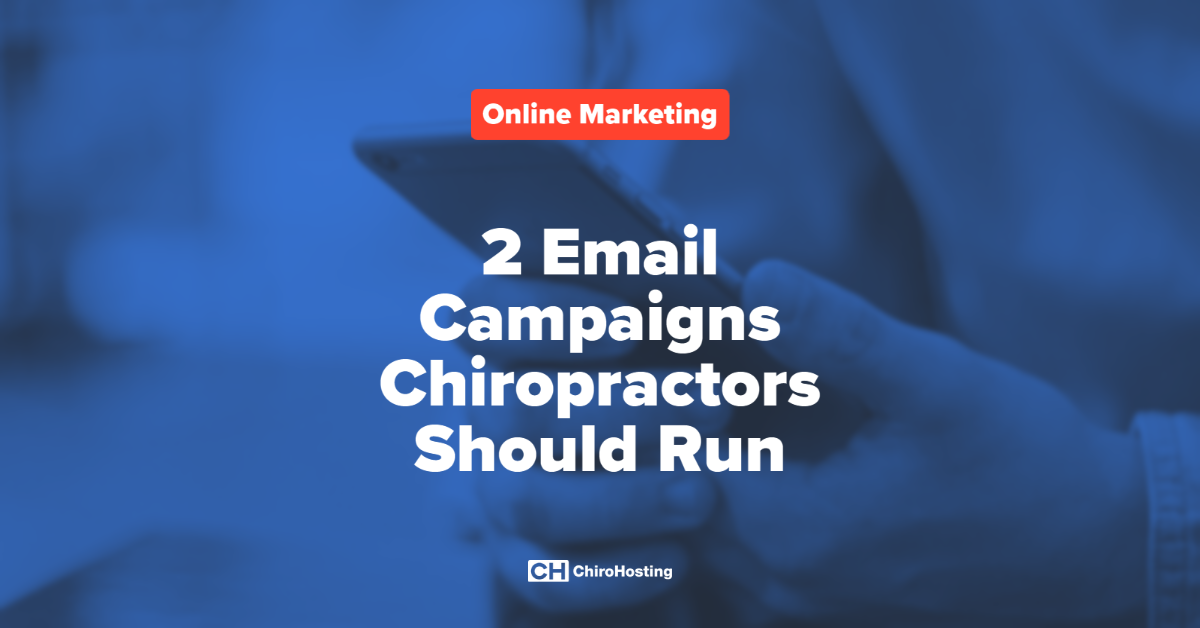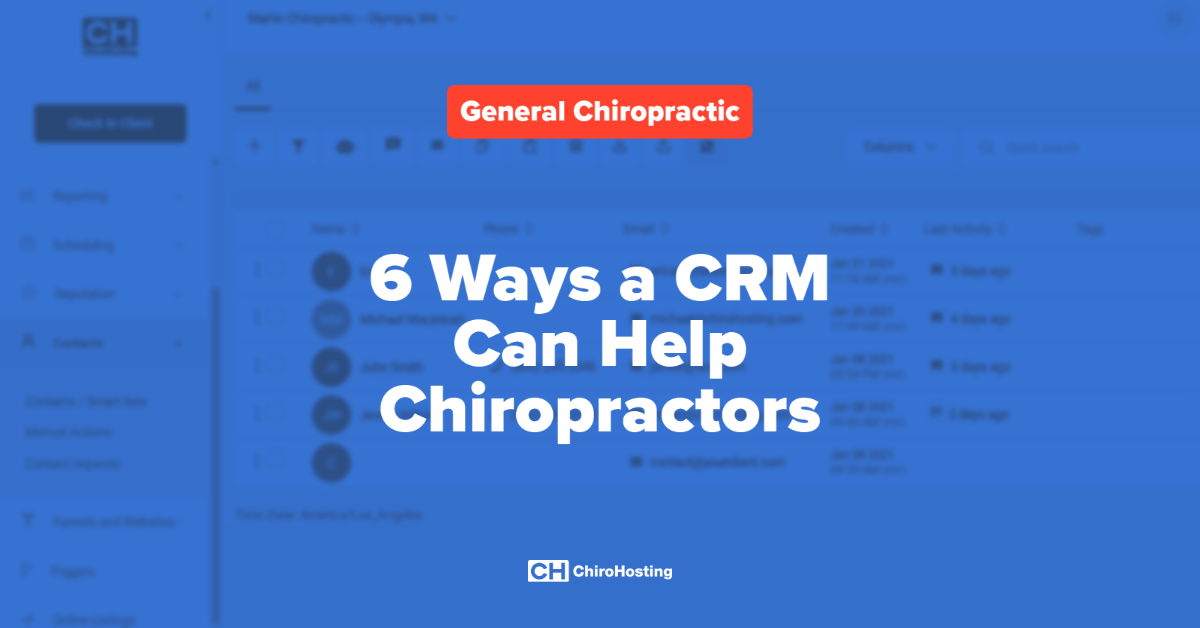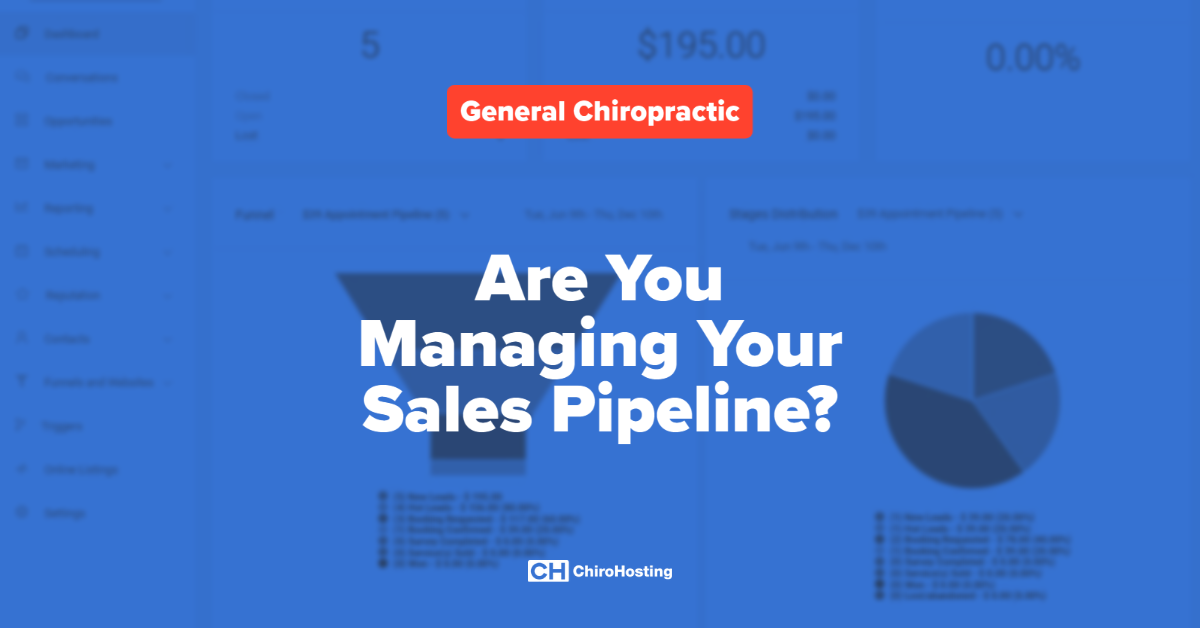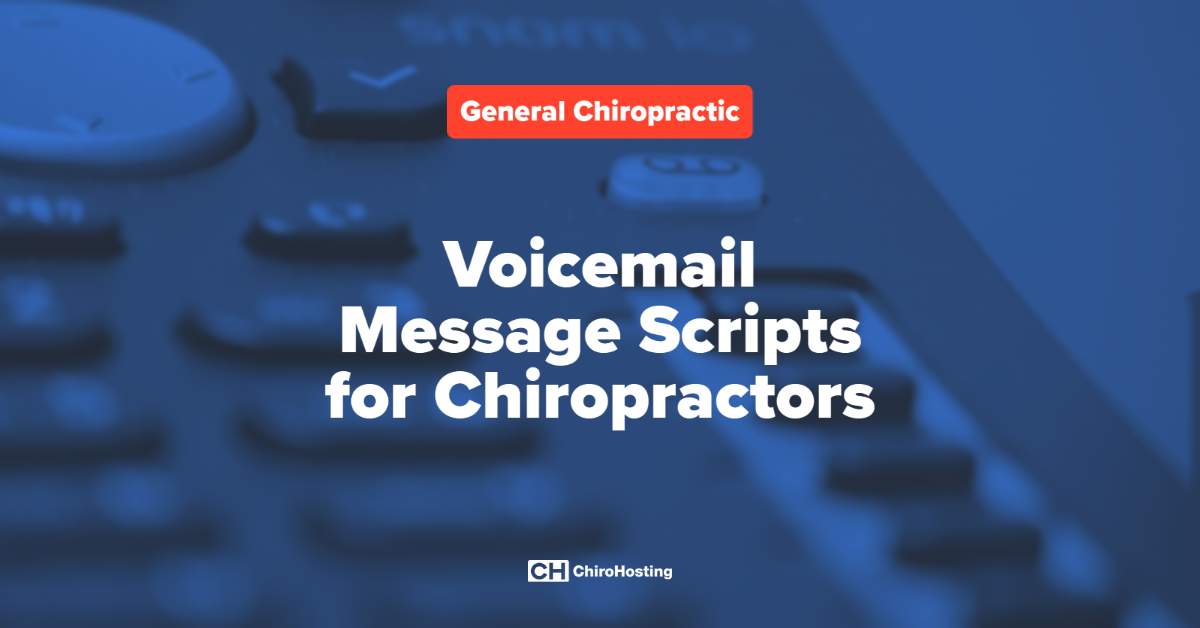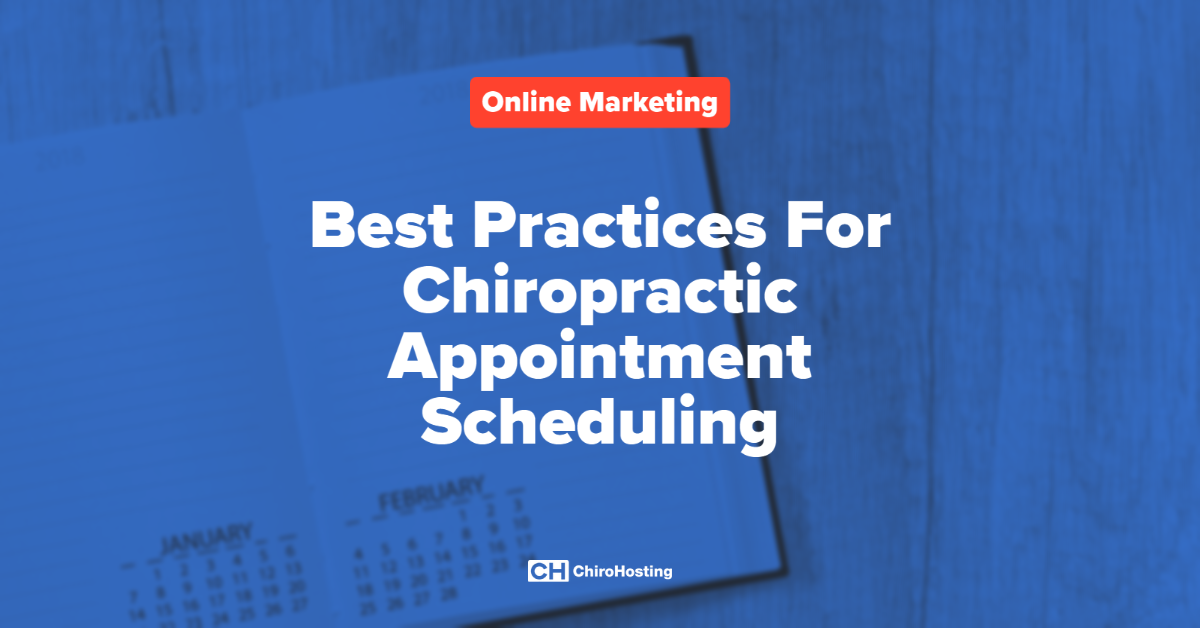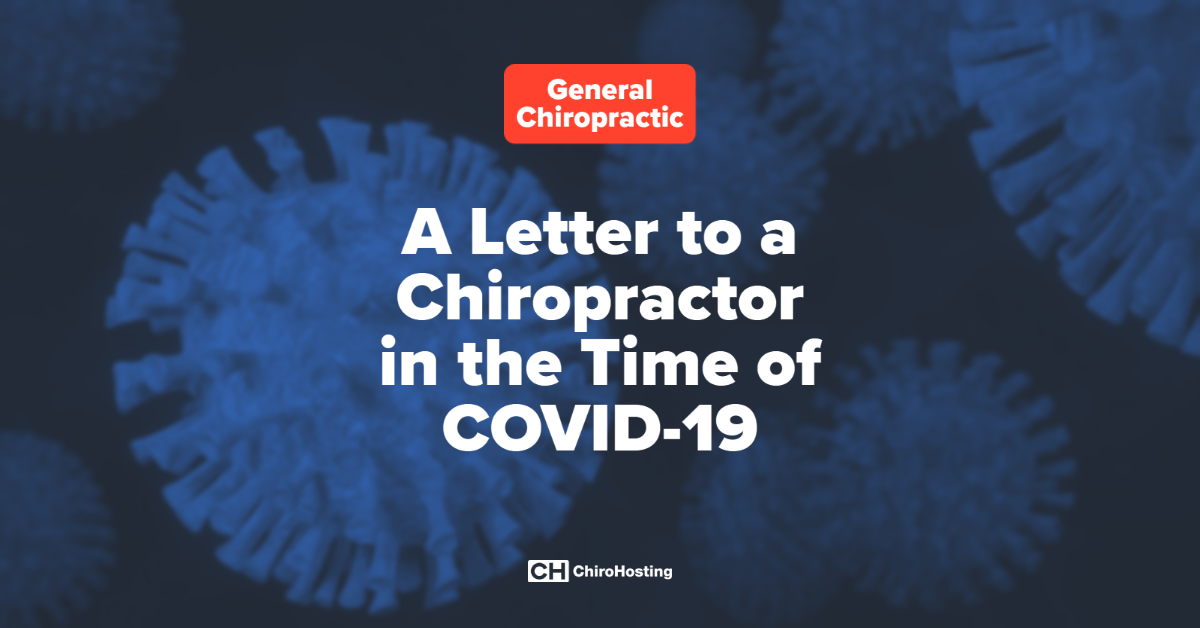When you’re just starting out with your website, you might find yourself inspired by other websites that have great photography, videos, and graphics. Chances are you don’t have a huge budget for multimedia production and that’s okay. Even if you did, there are better ways to spend your money. I’m here to help you set realistic goals and expectations for your website’s imagery.
As my grandma used to say, “you’ve got champagne taste on a beer budget.” Luckily, when it comes to getting high-quality images on your website, there are lots of great beers available.
With that said, let’s dive right in. When you’re just getting started with a website, you should focus on the quality of your photography.
Most Important Photographs On Your Chiropractic Website
If you’re going to prioritize any photography for your new website it should be the following:
- Professional headshot of you
- Professional headshots of your team members
- Exterior wide-shot of your office (provide context of the office’s location)
- Exterior detail shot of your office entrance (especially helpful if you are in building with multiple suites or storefronts)
- Interior shots of office
Headshots of you and your team are important because they help make your website more personal. It helps potential patients get to know you before even setting foot in your office.
Speaking of your office, you should include a good picture of the outside of your office and ideally, one of the inside. This will help set expectations for a patient’s first visit and make it easy to find your office.
Set new patients' expectations with high-quality photographs of your practice
It’s important that these images are of high quality. If you have the budget, hire a professional photographer. Professional-grade images are a worthy investment. But, you can still get good photos as an amateur. Here are two ideas for keeping costs low:
- Use your phone for photography. Today, many cell phones are capable of getting the job done. Here are some tips for how to get a great photo on your iPhone (or any smartphone).
- Reach out to the local community college or university to see if a photography student would be interested in working for free or low cost in exchange for building their portfolio.
Remember, you want these photos to be quality because a well-framed portrait on your about page and crisp photos of your office will go a long way in making a great first impression.
(Pro tip: Make sure you store all of your photography together and back it up regularly. You can check out iCloud, Google Drive, Dropbox, and OneDrive for cloud-based storage that takes care of your backups automatically. If you want a physical backup, check out external hard drives. This way you’ll have a repository of key images that you can pull from at any time.)
Stock photography isn't as personal, but it communicates professionalism
If you have more time to add additional photography and imagery to your website, then I would focus on content that highlights your practice and what you do. You can either use the two sourcing techniques listed above or you can use a third technique: chiropractic stock photography.
The pros of the first two techniques are that they would provide personalized photography, which is unique to your practice. Your patient might recognize the exact room that the photo was taken in, which is great for aligning expectations with reality. The cons of the first two techniques are that they are time-consuming. That’s where stock photography comes in.
You never want to steal an image. Although this might seem like a common sense approach, we've seen many chiropractors steal images for their websites. This isn't only unethical, but it could also lead to cease and desist letters and steep legal fees. So make sure you go through the right channels for getting photography for your website.
For free or for a low cost, you can purchase supplemental imagery for your website that is tailored to chiropractors. Here are a few stock photography sites that have a few affordable trial options:
- Stockvault offers up to 6 free images with no attribution needed
- Shutterstock offers up to 10 free images with a risk-free 1-month trial
- Adobe Stock also offers 10 free assets with a 30 day trial
It's important to keep in mind that these platforms can end up costing hundreds to thousands of dollars depending upon the quality and quantity of purchases via their platforms. You'll also want to make sure if you sign up for the free trial that you make a note to cancel it before it moves into autopay.
So when it's time to select photography for your website, I hope you'll keep these pointers in mind. As a special thank you for staying with our content this long, I wanted to share with you our How to Launch Your New Website Guide. It will help you streamline your website planning process. You can download the guide here.