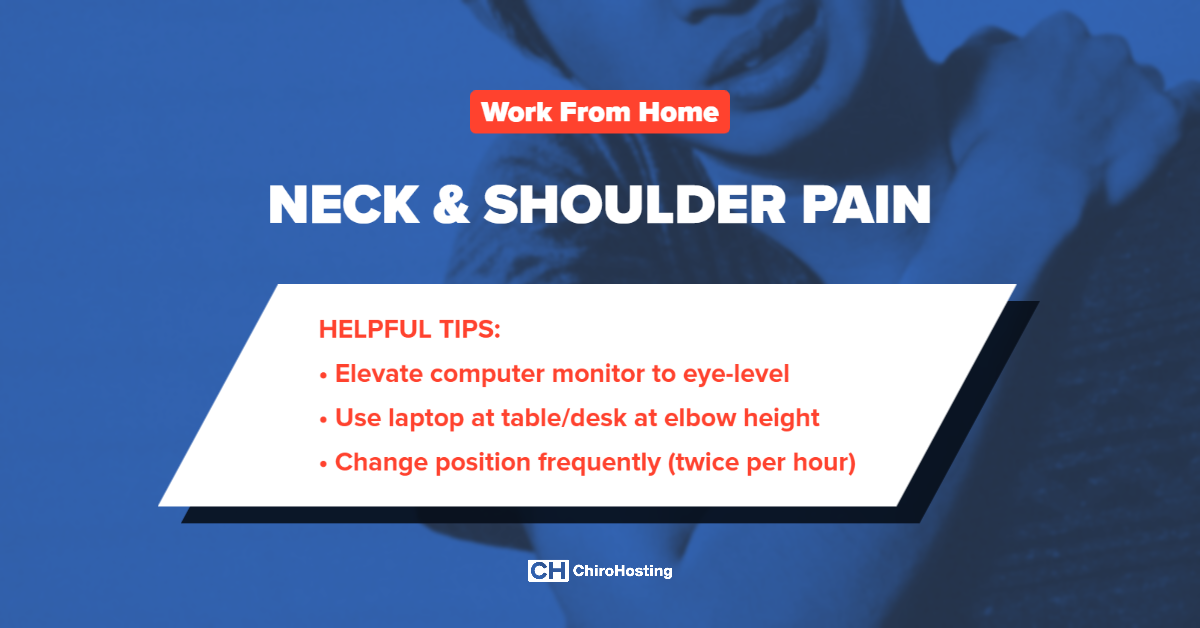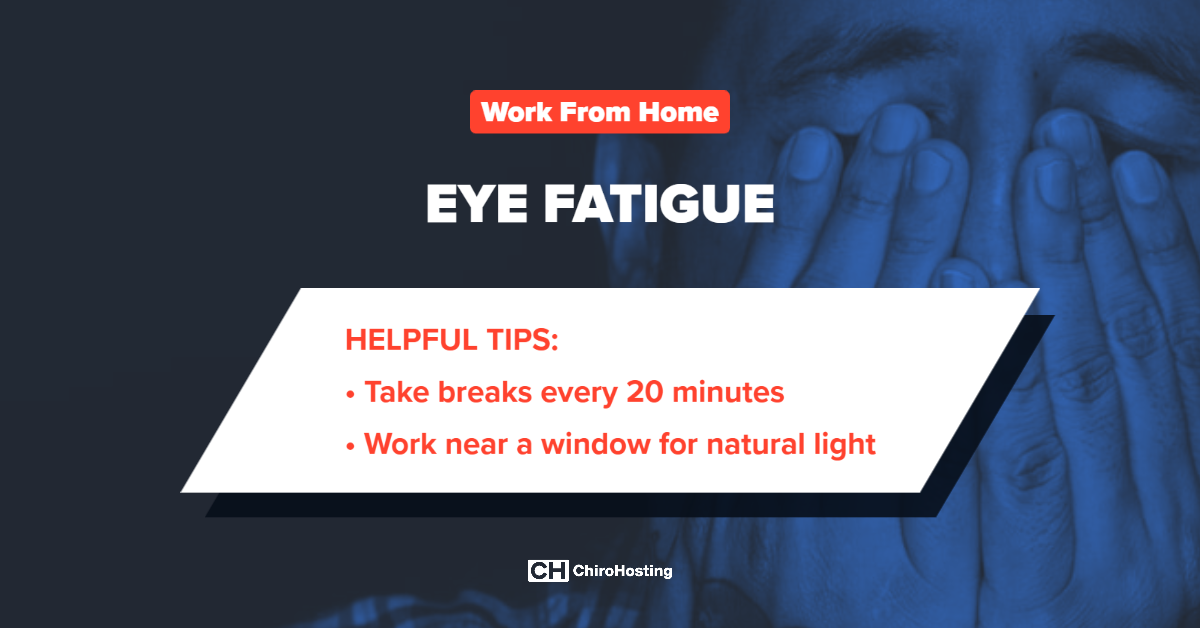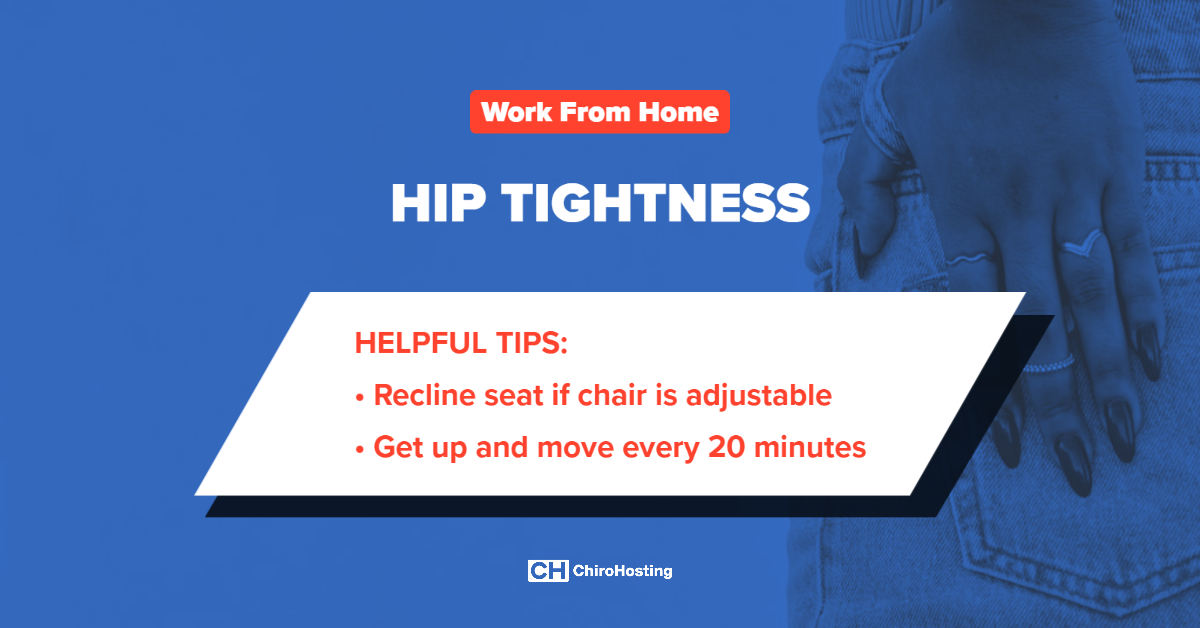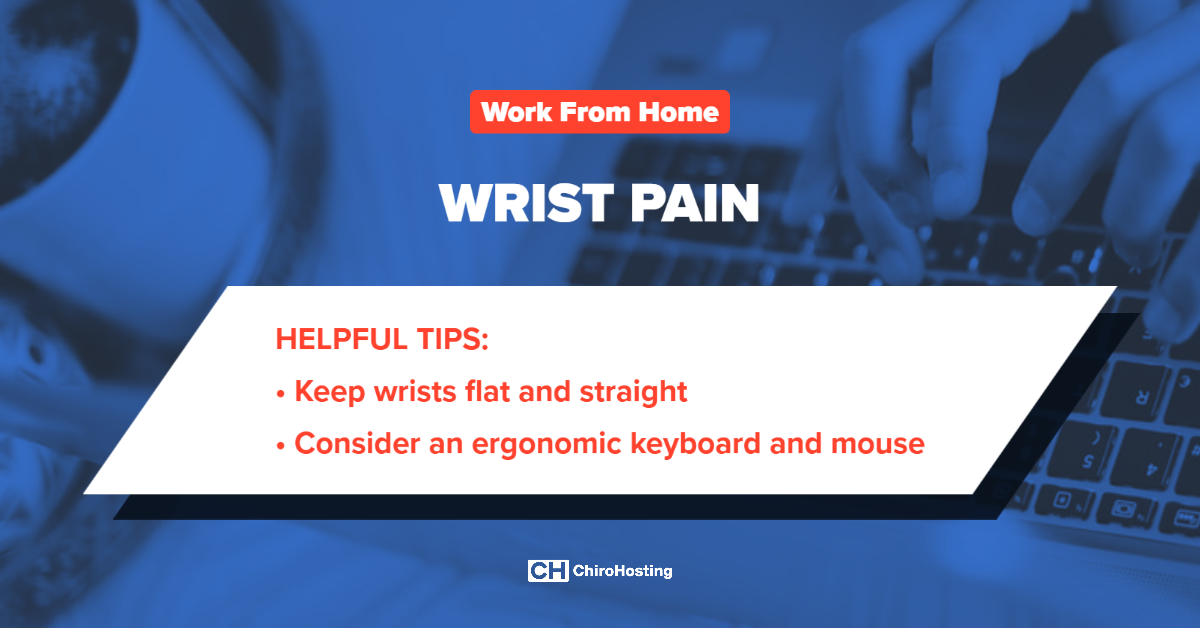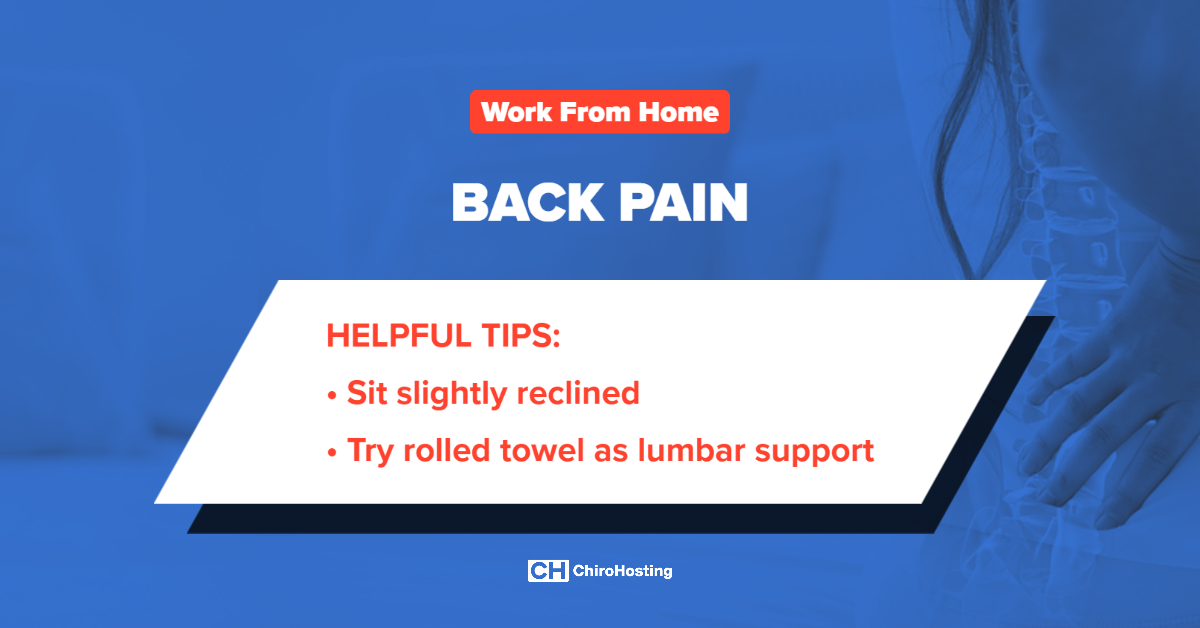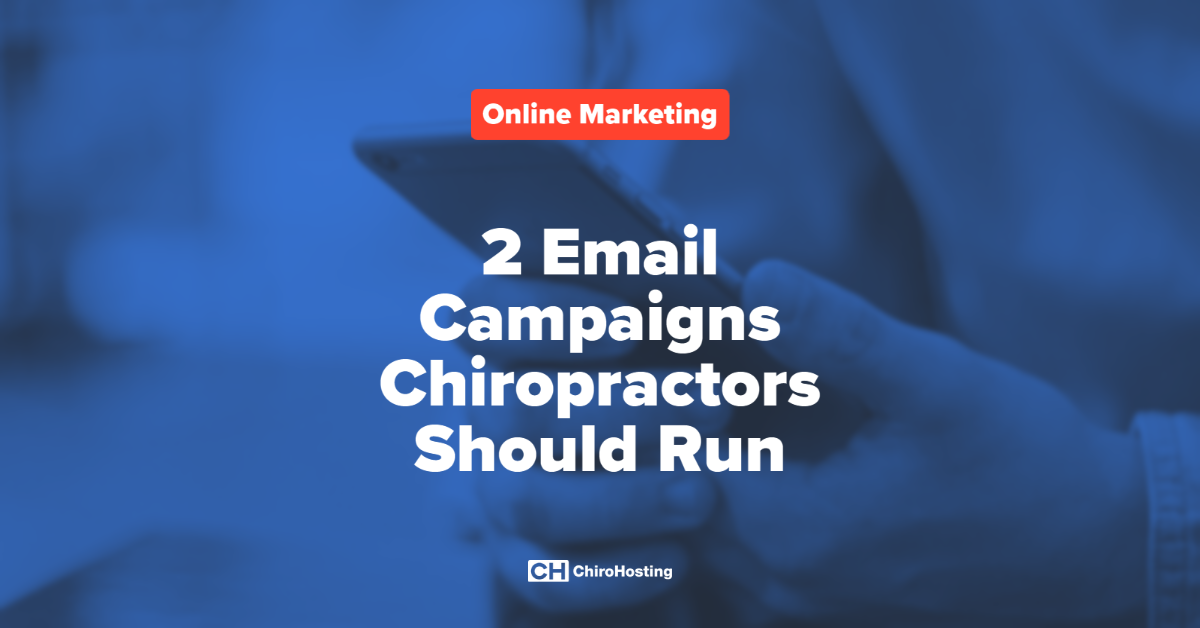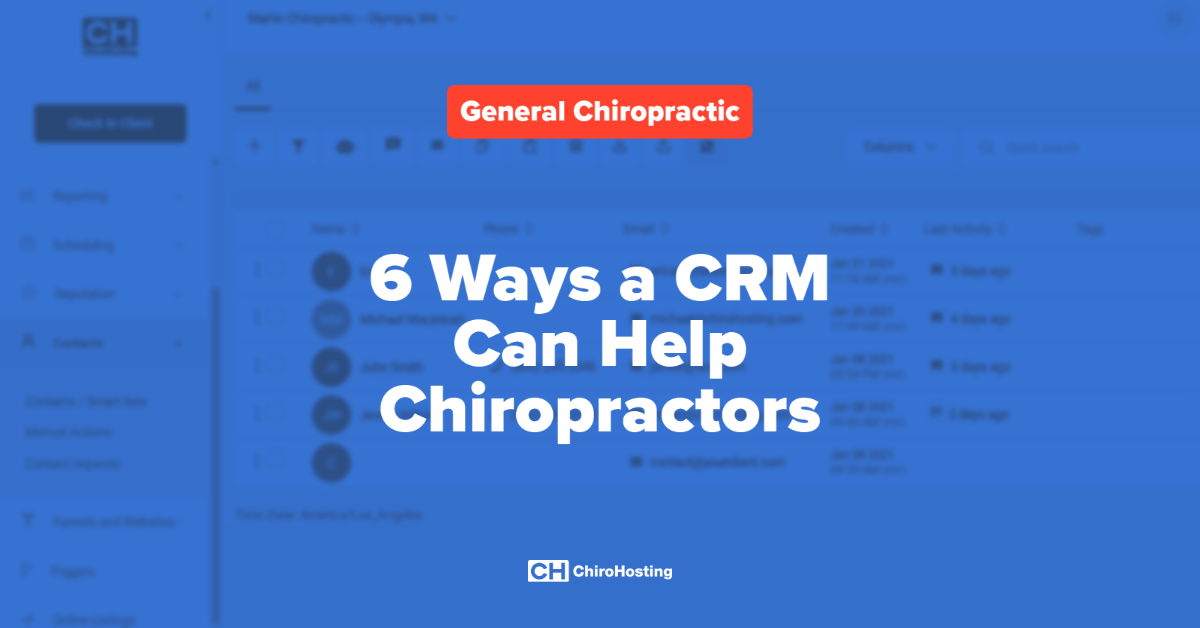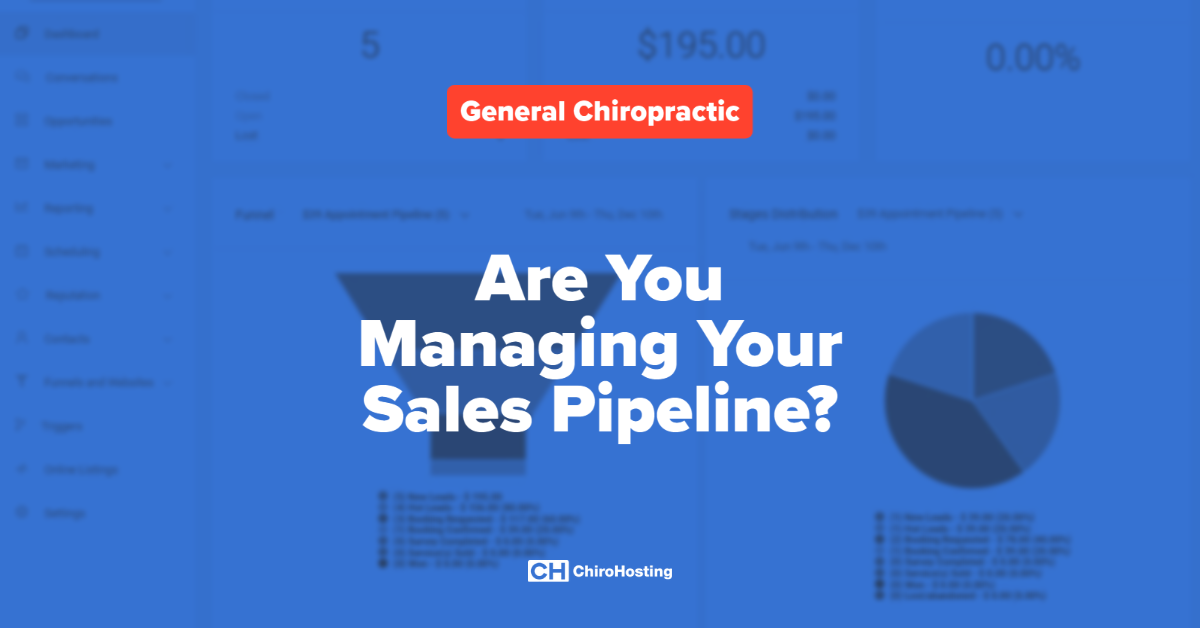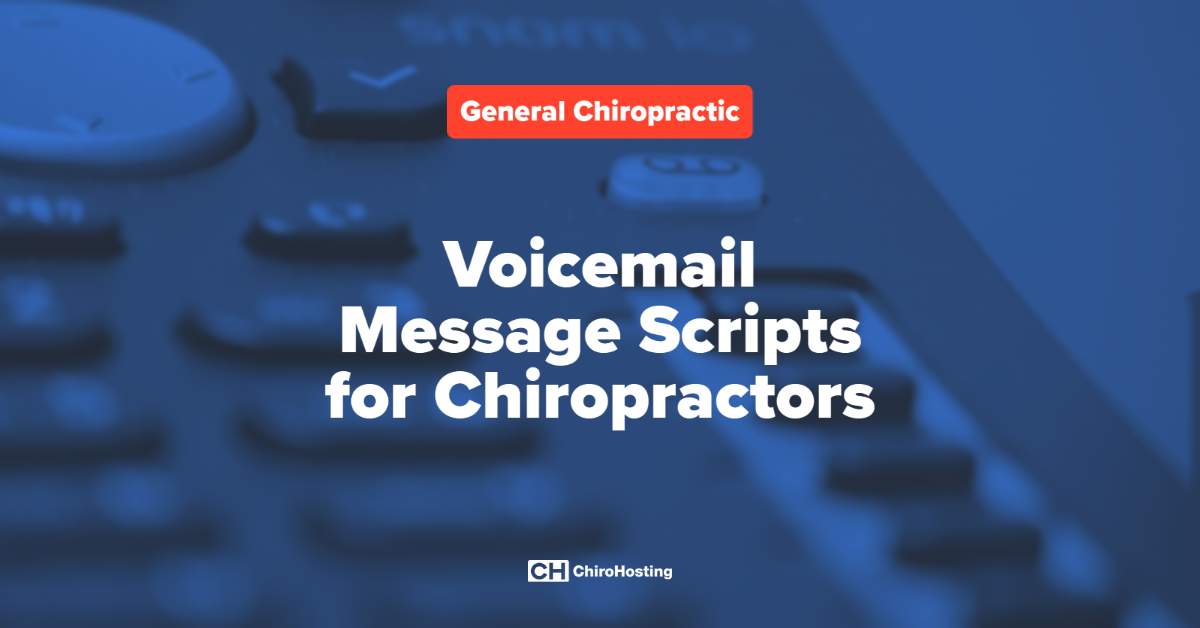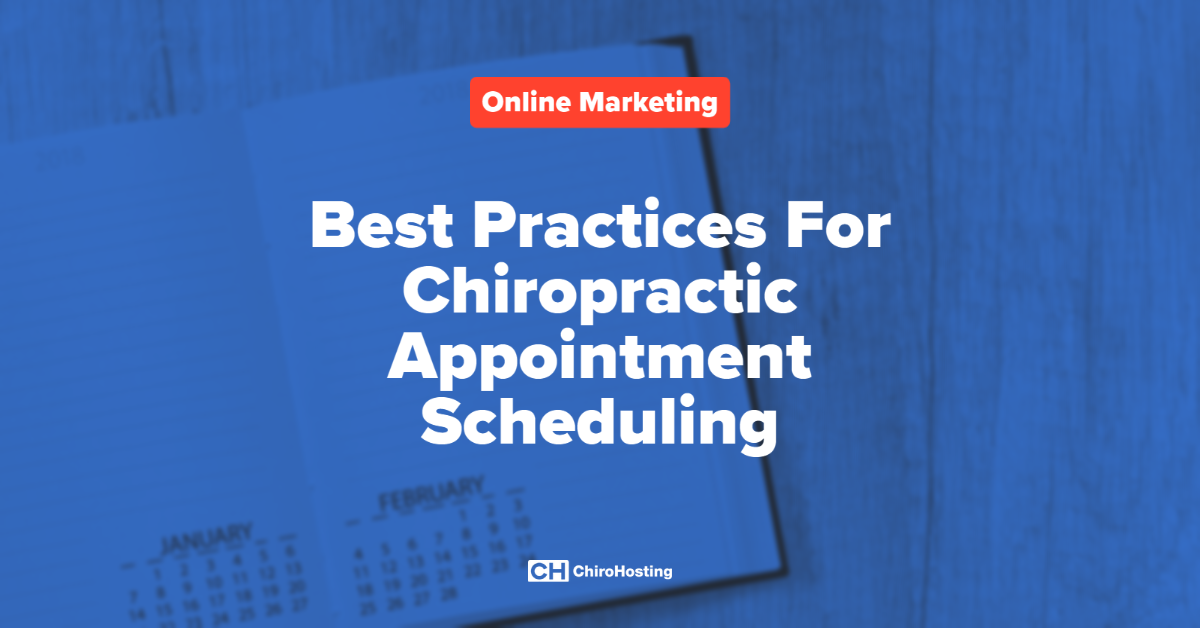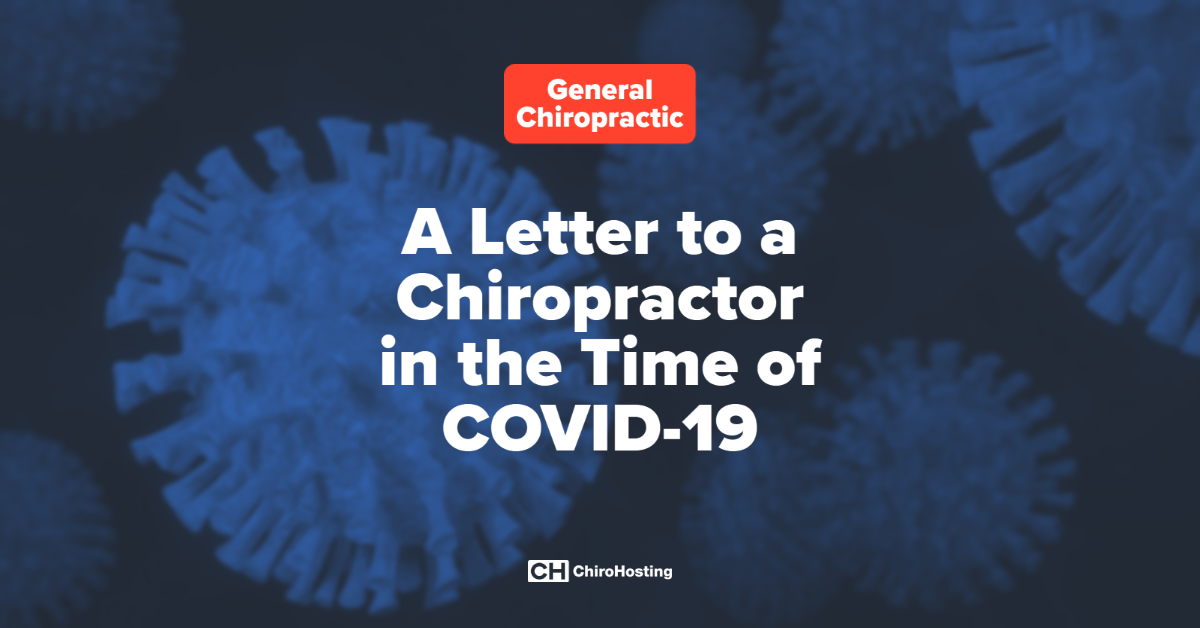Around the world, fortunate people have been able to maintain their employment by working from home. Unfortunately, the quick shift has many workers sitting for hours at makeshift workstations. If you are one of these people, you may find that you are starting to experience some aches and pains as a result.If your at-home workspace is lacking an ergonomic desk chair, a correctly positioned computer monitor, and other equipment, the physical strain that your body will endure can surely cause pain now and health problems later. A recent article, "This Is What Happens To Your Body When You Work From Home", lists six of the most common ailments caused by working from home.
Here are the body aches and pains to monitor and how to address them:
1. Neck and Shoulder Pain
If you are starting to get pain in your neck and shoulders, then the cause is likely poor posture. Poor posture can be a result of your body straining to compensate for the layout of your workspace.
When your computer monitor is too low, you'll begin to flex your neck as you tilt your head to look downward. Raise your computer monitor to eye level. There are products to help elevate your monitor, but you can affordably build a sturdy platform with large books that you have around your home.
If you are working from a laptop, consider raising your laptop so that the screen is at eye level. In order to do this, you will need a secondary keyboard. Also, be sure that your keyboard is on a table or desk top that at elbow height.
Here is a piece of advice that will continue to be mentioned: Take frequent breaks to move around. About twice an hour, you should get up and move around a bit. You can also try changing your location and body positions to help with blood circulation.
Helpful Tips:
- Elevate your computer monitor to eye-level
- Use your laptop on a table or desk that is at elbow height
- Change position frequently; twice each hour
2. Eye Fatigue
Staring at a computer screen for an extended amount of time makes your eyes work harder. Taking breaks from looking at your screen can help prevent eye strain.
The American Optometric Association recommends resting your eyes for 15 minutes for every two hours that you use your computer. You can prevent digital eye strain by using the "20/20/20" rule, which is to take a 20 second break, every 20 minutes, and look at something 20 feet away.
Another helpful way to combat eye strain is to work near natural light. An ideal setup is to have a window perpendicular to your computer screen.
Helpful Tips:
- Take a 20 second break | Every 20 minutes |Look at something 20 feet away
- Work near a window for natural light
3. Hip Tightness
Sitting up right with your back at a 90 degree angle will cause your hip flexors to become tight. In order to keep your hips open, you want to recline 15 to 20 degrees. Tight hip flexors lead to back pain.
To keep your hip flexors and the rest of your body from getting too tight, get up and move. Every 20 minutes, get out of your seated position. Take advantage of the flexibility of working from home to improve your body's flexibility.
Helpful Tips:
- Recline seat if chair is adjustable
- Get up and move every 20 minutes
4. Leg Cramps
Leg cramps are typically an indicator of poor circulation. This can be caused by poor posture and/or staying in a position that is restricting blood flow for too long.
Improve your posture by sitting with your feet flat on the ground. You can achieve this by adjusting the height of your chair. If your chair height is not adjustable, use a footrest. By putting your feet down flat, you will relieve pressure from your thighs and improve circulation.
Again, just like the rest of your body, to promote circulation in your legs, get up and move every 20 minutes.
Helpful Tips:
- Sit with your feet flat on the ground
- Adjust your chair's height, if possible
- If chair height is not adjustable, use a footrest
- Walk around every 20 minutes
5. Wrist Pain
Although chiropractic can provide relief from carpal tunnel syndrome, it's best to be proactive to prevent straining your wrists. If your wrists are aching from working on the computer, then it is probable that you are not in a neutral position.
While working on the computer, your wrists should be as straight and flat as possible. There are ergonomic keyboards and mice to help you maintain a neutral wrist position.
Helpful Tips:
- Keep your wrists flat and straight
- Consider an ergonomic keyboard and mouse
6. Back Pain
Leaning forward in your chair to type puts strain on your lumbar. Regularly compressing those vertebrae can lead to back injuries. To prevent injury, get your chair to support your back.
Adjusting your seat to be slightly reclined decreases the disc pressure in the lumbar spine. You can also benefit from a chair with adjustable lumbar support.
If your chair does not have built-in lumbar support, you can try using a rolled up towel. Place the rolled towel between your lower back and chair to preserve the natural inward curve of your lumbar spine.
Helpful Tips:
- Sit slightly reclined
- Try using a rolled up towel if your chair doesn't have lumbar support