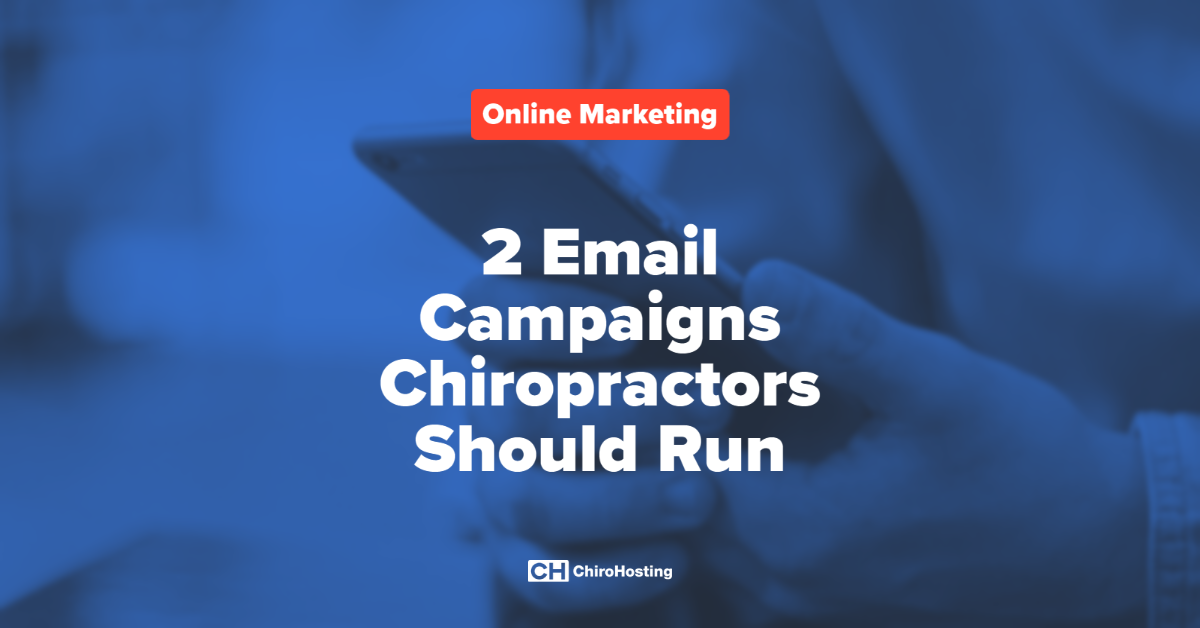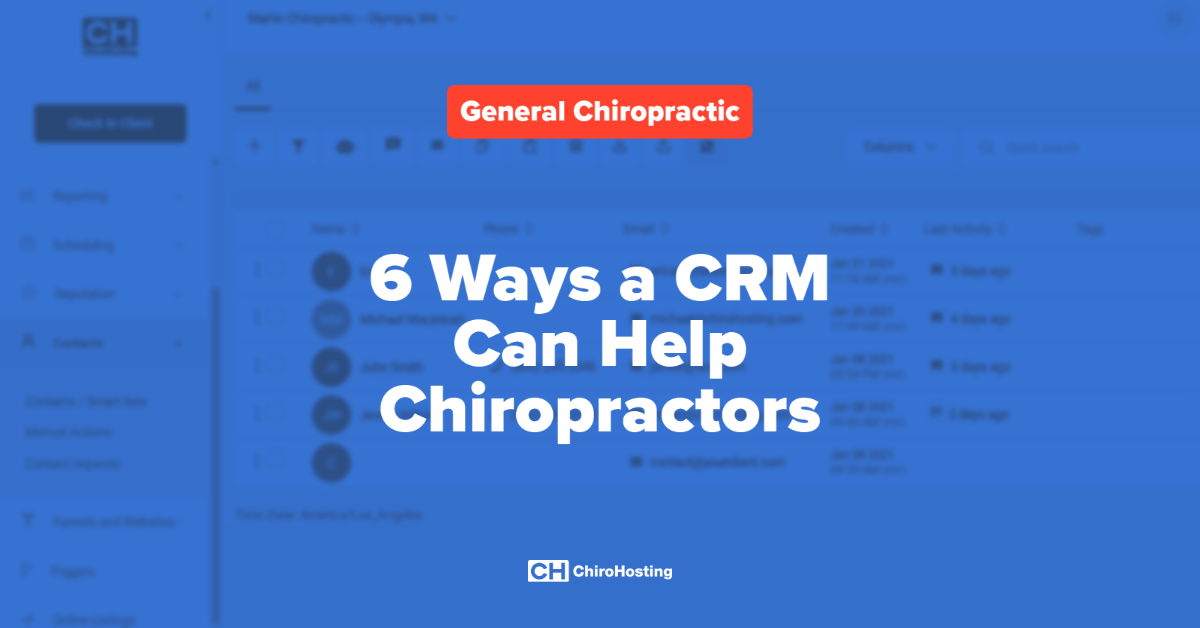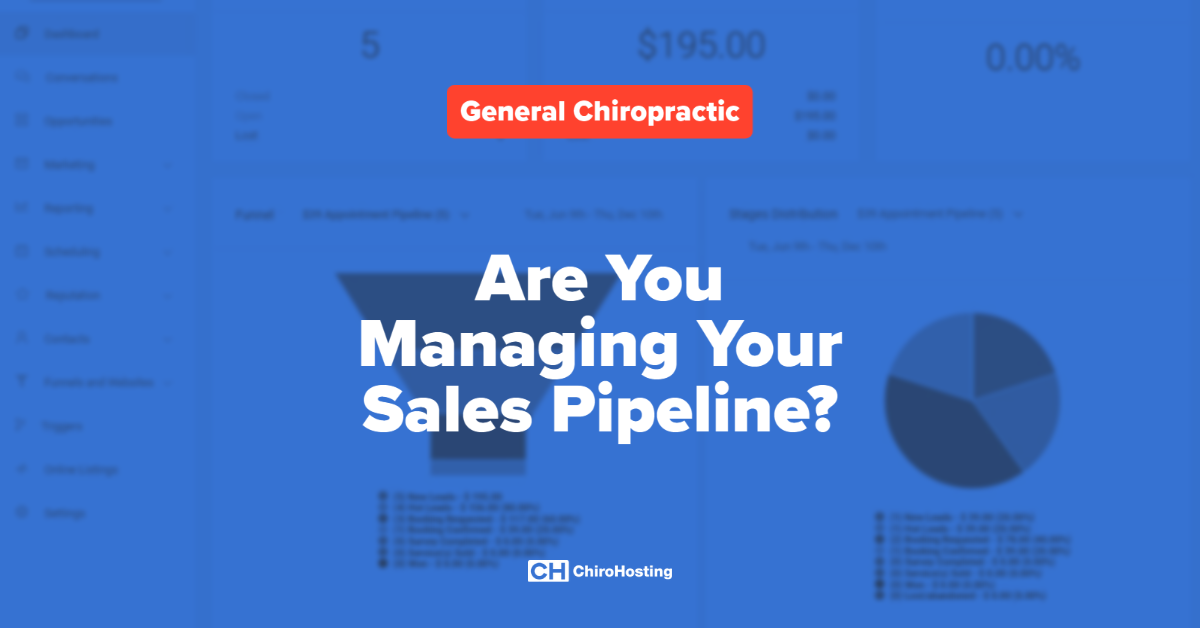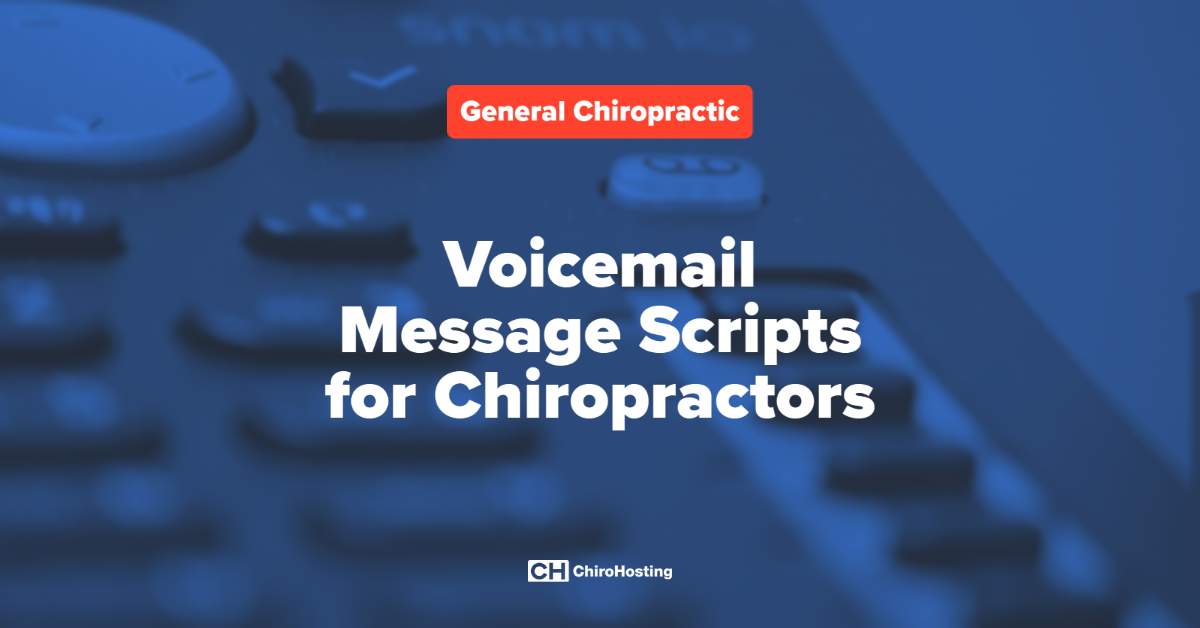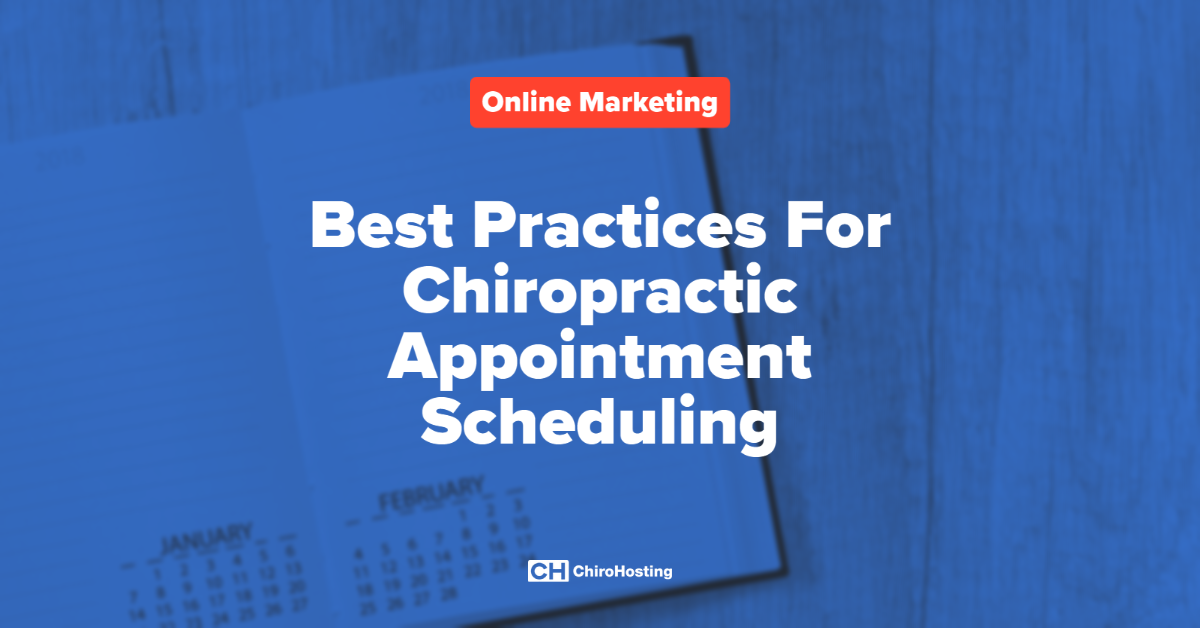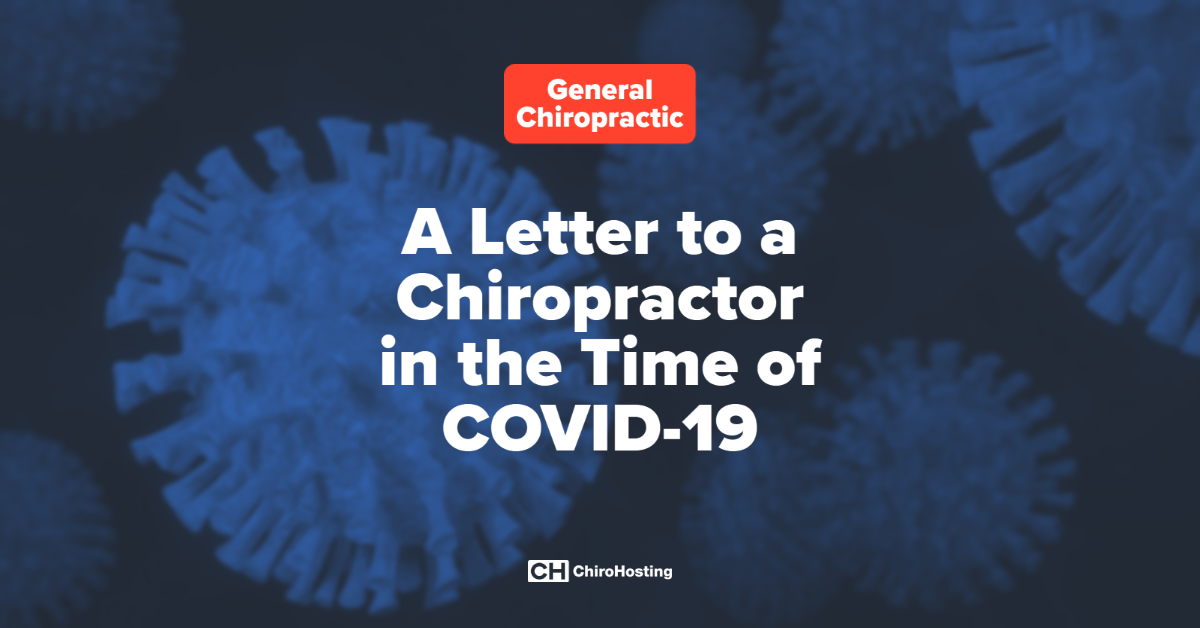This is the most important Google update for chiropractors in 2019
You need to act now if you want to reserve your Custom URL
For the first time ever, Google is allowing businesses to claim a 'short name' for a business page. Think of it like setting your custom Facebook page URL, or picking an Instagram or Twitter handle. You need to claim your business short name now, before someone else claims it first!
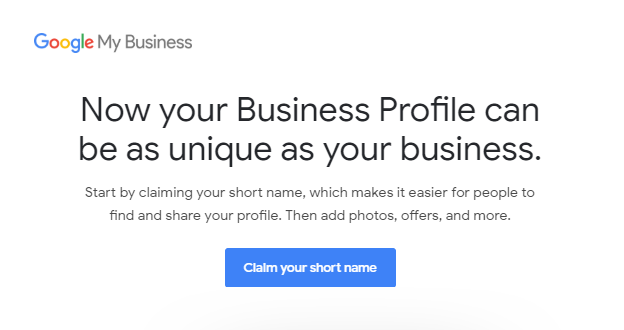
This is a unique opportunity that will only come up once. It's particularly important for practices with names like 'Advanced Chiropractic' or 'Jones Chiropractic' to secure their page names.
Will this help my SEO?
As you may have heard, it helps your local visibility to have a Google My Business listing that is 100% Complete. This is a fairly straightforward task once you've claimed your practice listing.
However, every time Google releases a new service, completed profiles tend to drop back to the 85-90% range until you jump through the new hoops and make use of these features.
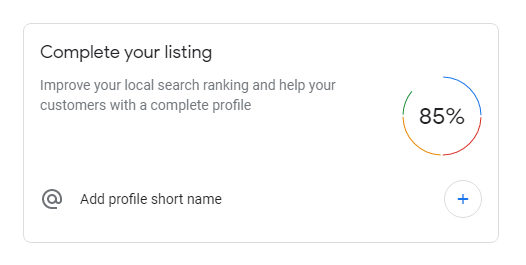 When you log into your Google My Business (GMB) dashboard, look for a completion percentage and follow the steps until it disappears.
When you log into your Google My Business (GMB) dashboard, look for a completion percentage and follow the steps until it disappears.
You can also claim your short name or update your location information from the Info tab on the left-hand navbar.
What other benefits come with a Google URL?
When you claim your business short name, Google will create a trustworthy web address to share your profile with patients. This is the public listing that represents your office on Google Maps complete with contact information, driving directions, photos, and Google reviews.
Check out our ChiroHosting URL as an example: g.page/ChiroHosting
Why share my Google listing with patients?
You could share your profile with patients who need driving directions, or with patients who need to view your office hours, but most of the time they can find this info through a quick Google search.
The biggest advantage of setting your custom page name is that you also get a URL to ask for reviews. This link can be shared directly from the Google My Business app on Android or iOS. For the first time ever, small businesses don't have to rely on 3rd party URL shorteners or lengthy links that often break.
Want another example? Click here for ChiroHosting: g.page/ChiroHosting/review
Google My Business Help Documentation
If you are looking for step by step directions for how to claim your short name and URL for your business, use the following link to access Google's help docs:
Google My Business Help Center: Create a short name & URL for your business
From Your Computer
- Sign in to Google My Business.
- Open the location you want to create a short name for.
- From the menu, click Info
Add profile short name.
- Enter your short name. You can enter up to 32 characters.
- If your name isn’t available, you’ll receive an error message and have to choose a different name. Try abbreviating your name or adding other descriptions, like your location. You can also pick another word that describes your business or brand.
- Click Apply. Your short name will show as pending, and when it’s ready, it’ll show on your Business Profile.
From Your Mobile
- On your phone or tablet, open the Google My Business app
.
- Tap Profile
Add profile short name.
- Enter your short name. You can enter up to 32 characters.
- If your name isn’t available, you’ll receive an error message and have to choose a different name. Try abbreviating your name or adding other descriptions, like your location. You can also pick another word that describes your business or brand.
- Tap Save. Your short name will show as pending, and when it’s ready, it’ll show on your Business Profile.
Have More Questions?
We’re here to help! Schedule a Free 1-on-1 with ChiroHosting and we’ll help you figure out what steps to take next.
{{cta('73e1e59f-9d76-425c-bc7d-33044e1940eb','justifycenter')}}