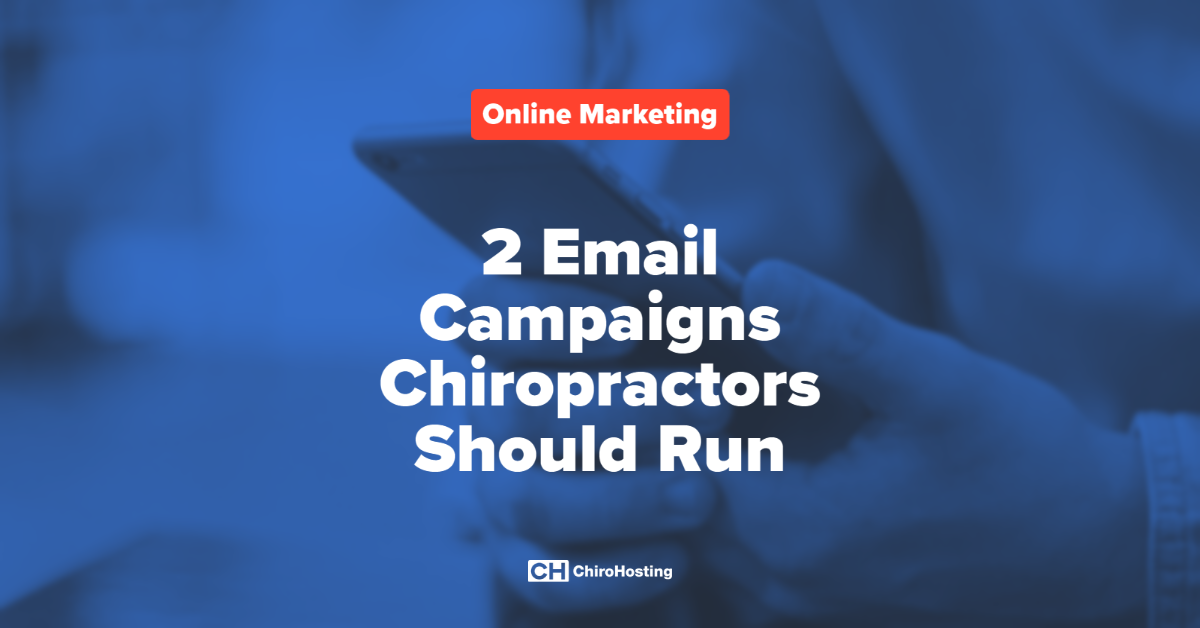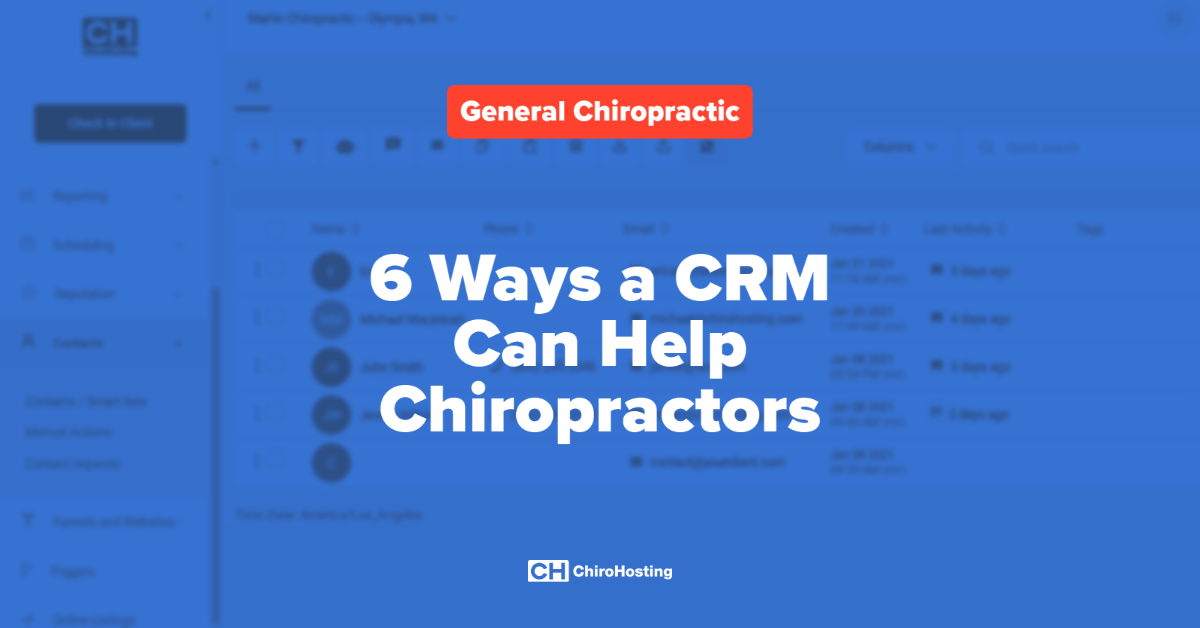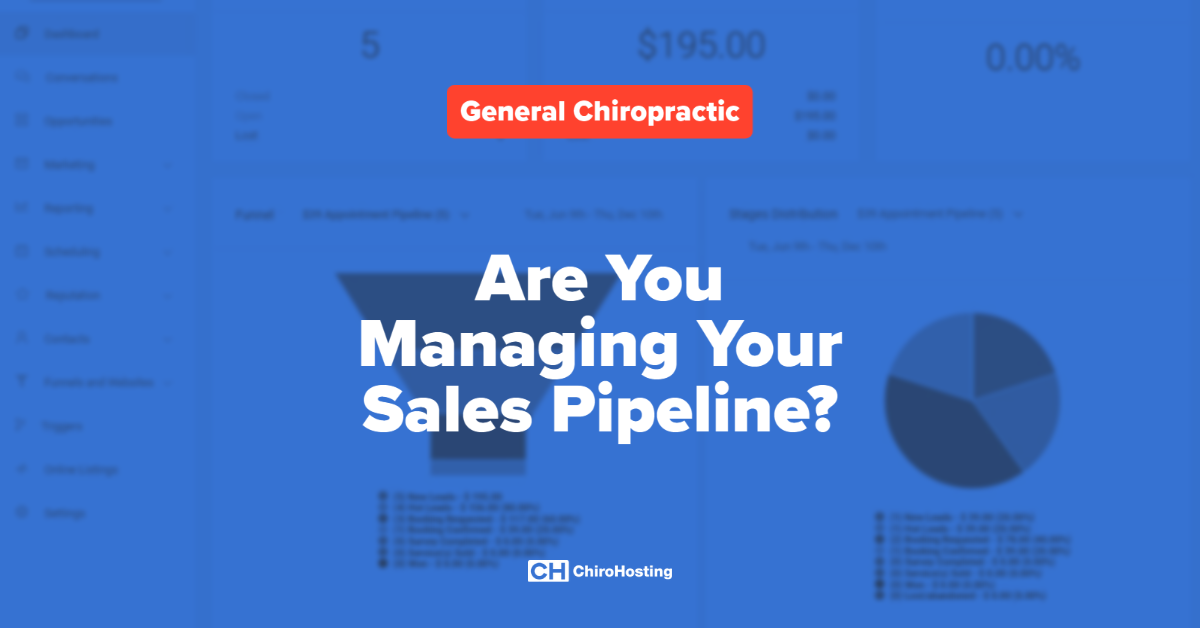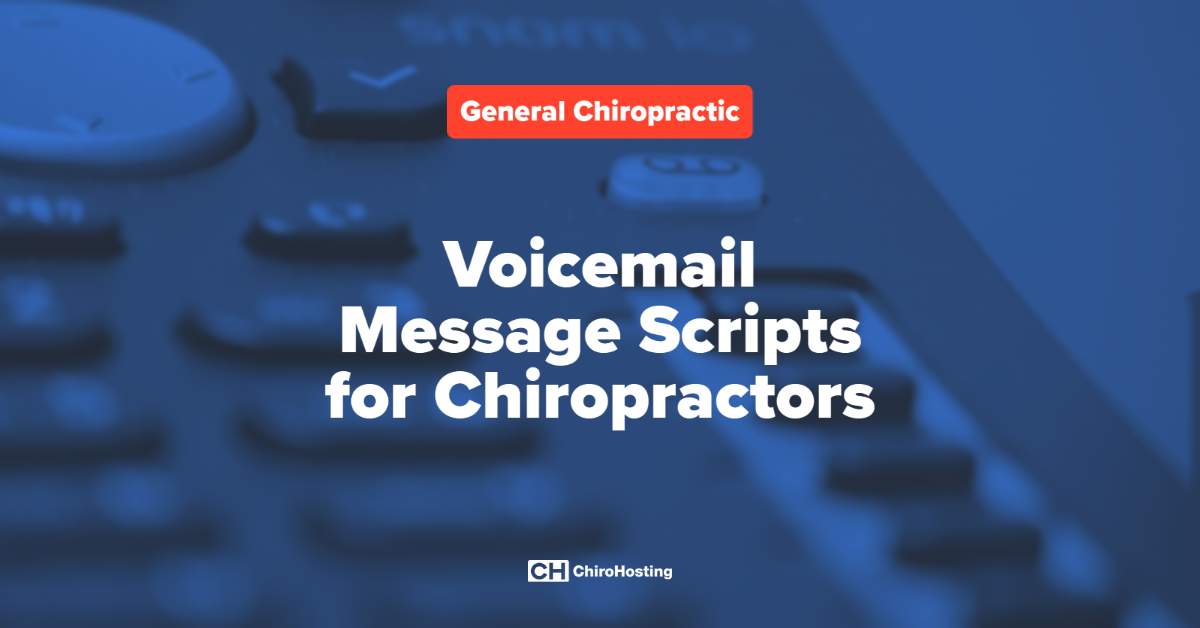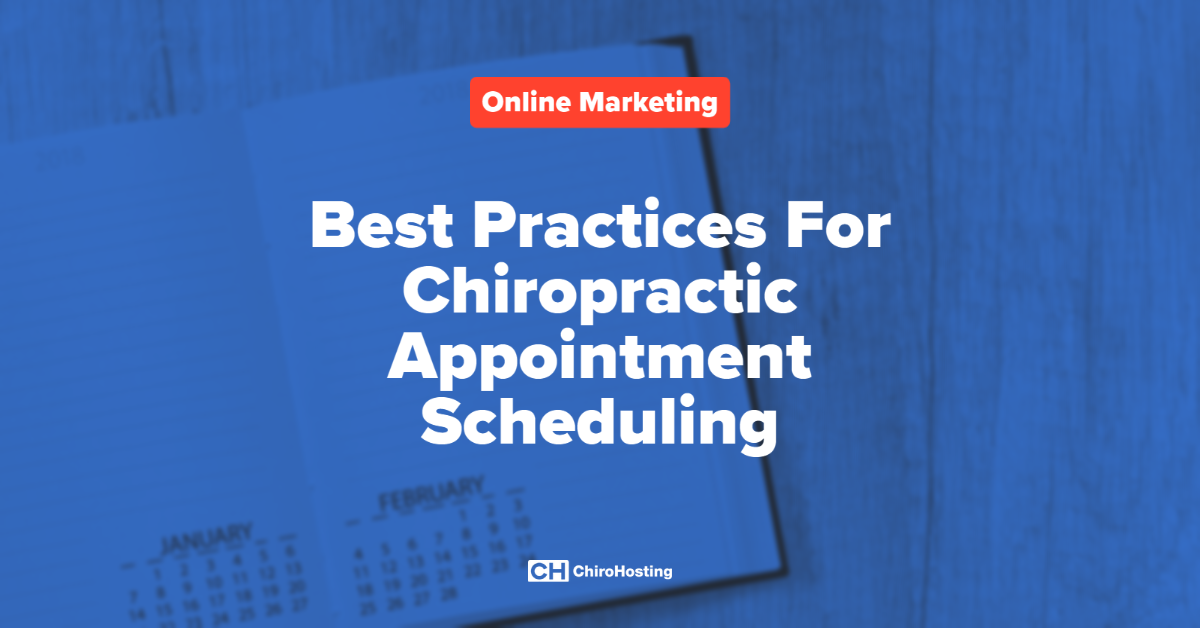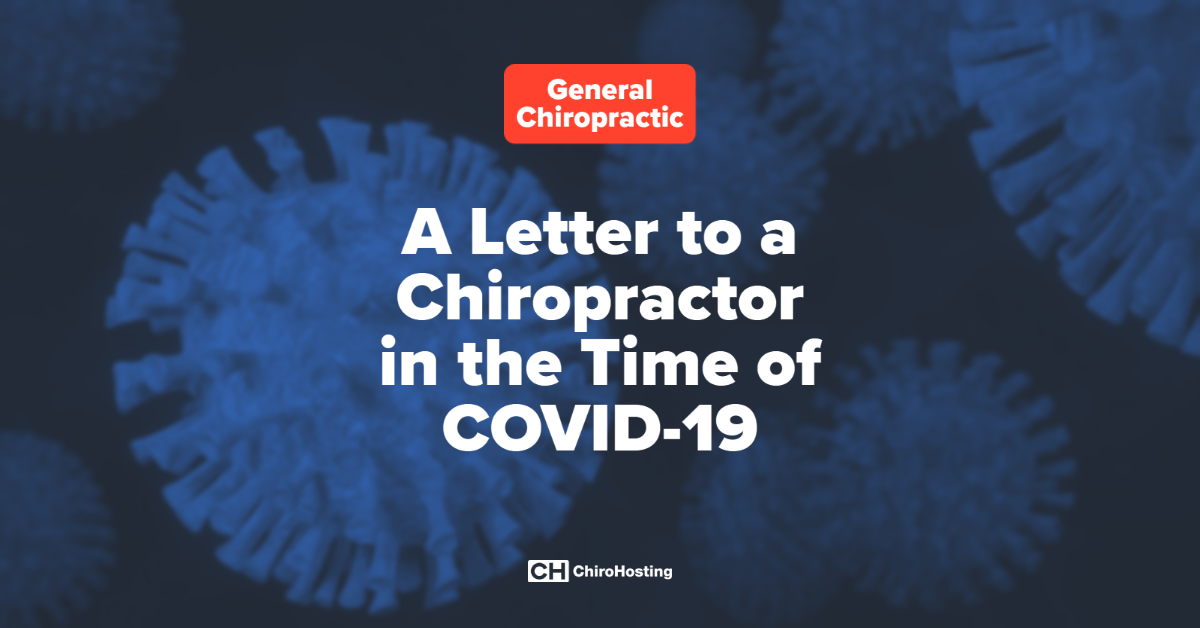When you’re busy running your chiropractic office, you don’t have time to keep up with the technical side of your online presence. You should be helping patients, not figuring out the latest marketing techniques and site requirements.
A new requirement that does need your attention, however, is HTTPS. Starting in 2017, Google has been giving preferential treatment to sites that have HTTPS installed on their domains. HTTPS or SSL is a technology that encrypts data passed from your patient’s web browser to your website hosted on your web server. HTTPS protects user data from outside snooping.
There are three reasons why you need to get your chiropractic website configured with HTTPS right now:
First, Google will soon be requiring HTTPS on sites. Starting in July 2018, sites without HTTPS will start displaying warnings in Google Chrome when a patient visits your site. The last thing you want to show a potential patient is a warning that your site is unsafe! Statistics show that about half of all internet visitors are using Chrome, so that means you’ll be losing a lot of potential patients.
Second, you simply cannot put patient data at risk. One of the basic HIPAA requirements is HTTPS (even though HIPAA is much more involved and that’s something we’ll talk about in future posts). A HIPAA violation with patient data is something you definitely need to avoid.
Third, Google has already started penalizing non-HTTPS sites in its search rankings. Last year, half of sites on the first page of Google had HTTPS. That number is going to be even higher here shortly with the July update.
The bottom-line is that if you have a chiropractic website, you need to make sure that it meets the latest Google standards or you could see a dramatic decrease in site traffic.
At ChiroHosting, every one of our chiropractic websites includes HTTPS for no charge, but many other companies don’t provide that service or they charge a steep extra fee for it.
How do you check your site for HTTPS?
Checking for HTTPS is easy. Just visit your website and look at the URL at the top of your browser. You should see https:// in front of your domain name and green text that says your site is secure.
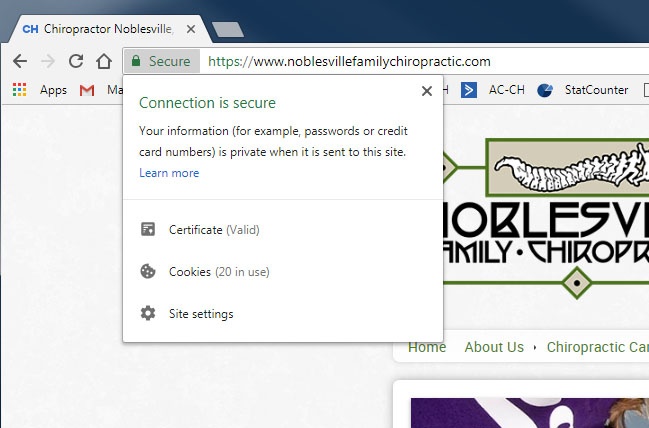
If your site is not secure, now is the time to fix this. The first step will be to get your site on a secure platform that takes care of HTTPS for you. Next, you’ll need to notify Google that your site is now secure. Once Google is notified, it will reindex your site and show your patients that your site is safe.
If your site is not secure and you want to get upgraded to a safe site, give us a call today at (800) 295-3346.